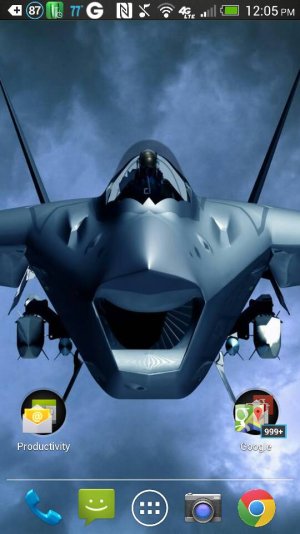Post your home screens here!
- Thread starter Topgonzo
- Start date
You are using an out of date browser. It may not display this or other websites correctly.
You should upgrade or use an alternative browser.
You should upgrade or use an alternative browser.
Gazella
Well-known member
- Aug 17, 2013
- 333
- 0
- 16
All of these wallpapers look great. I am severely behind the times, apparently, with my stock HTC live wallpaper. Can someone explain or link to a thread with how-to instructions? I know nothing about launchers and stuff.
Posted via Android Central App, HTC One
Hello, Lemongrab. Any tips? Like, how do I add BlinkFeed and missing icons to a launcher?
Posted via Android Central App, HTC One
Using a launcher is not hard. Have you actually installed one and tried it out? I've tried several launchers and Nova Launcher hands down is the most polished and user-friendly in my opinion, so I recommend that you install that one. I've searched but I wasn't able to find any tutorials but I suggest that you install Nova and play around with it and I'm pretty sure you'll figure everything out on your own like the rest of us here. If you have any issues or anything just ask us here and we'll be glad to help you out, in fact, that's what we've been doing when we can't figure something out.
What do you mean by missing icons? To add an app to your home screen, open your App Drawer and tap and hold on an app icon and it will get dragged to your home screen.
If you want to read more about Nova Launcher:
Best Android Launchers & How To Use Them - trendblog.net
How to Set Up Your Android Launcher | Android.AppStorm
How to use BlinkFeed with Nova Launcher:
YTR Pro Tip: How to Use HTC BlinkFeed with Nova Launcher on the HTC One - YourTechReport.com
K White1
Member
- Sep 20, 2013
- 12
- 0
- 0
Using a launcher is not hard. Have you actually installed one and tried it out? I've tried several launchers and Nova Launcher hands down is the most polished and user-friendly in my opinion, so I recommend that you install that one. I've searched but I wasn't able to find any tutorials but I suggest that you install Nova and play around with it and I'm pretty sure you'll figure everything out on your own like the rest of us here. If you have any issues or anything just ask us here and we'll be glad to help you out, in fact, that's what we've been doing when we can't figure something out.
What do you mean by missing icons? To add an app to your home screen, open your App Drawer and tap and hold on an app icon and it will get dragged to your home screen.
If you want to read more about Nova Launcher:
Best Android Launchers & How To Use Them - trendblog.net
How to Set Up Your Android Launcher | Android.AppStorm
How to use BlinkFeed with Nova Launcher:
YTR Pro Tip: How to Use HTC BlinkFeed with Nova Launcher on the HTC One - YourTechReport.com
Thanks for linking to the BlinkFeed video and recommending the Nova launcher. Yesterday, I briefly attempted to use the 91 Launcher before commenting; however, I couldn't add BlinkFeed, my music widget, etc., but I'll definitely give Nova a try. Wish me luck.
Posted via Android Central App, HTC One
Last edited:
Thanks to Dustin Harwood for sharing via G+.
Sent from my Nexus 4 using AC Forums mobile app
This is nice! What all do i need to put this on my htc one? Im still new to android.
avenuePad
Well-known member
- Dec 6, 2010
- 80
- 3
- 8
Yeah, it's pretty sweet, eh? If you do a search in G+ for Dustin Garwood he will pop up and he gives links to all the apps you need, as well as the icons you see there. 
You will need Dropbox installed on your phone, as well as a file manager, ie Root Browser. Also, you need to install a launcher. Nova Launcher is what I use and is quite good, but there are many great launchers to choose from.
Let me know if you have any questions and I'll try and help.
Sent from my Nexus 4 using AC Forums mobile app
You will need Dropbox installed on your phone, as well as a file manager, ie Root Browser. Also, you need to install a launcher. Nova Launcher is what I use and is quite good, but there are many great launchers to choose from.
Let me know if you have any questions and I'll try and help.
Sent from my Nexus 4 using AC Forums mobile app
Dragon Ninja
Member
- Jan 23, 2012
- 24
- 0
- 0
NastyNeil
Well-known member
- Jun 29, 2011
- 728
- 4
- 0
http://img.tapatalk.com/d/13/10/07/unu3y5yr.jpg
http://img.tapatalk.com/d/13/10/07/3egudyje.jpg
Sent from my HTC6500LVW using Tapatalk 4
What icon pack is that?
Posted via Android Central App
Gazella
Well-known member
- Aug 17, 2013
- 333
- 0
- 16
What icon pack is that?
Posted via Android Central App
Click UI.
Sent from my HTC One using Tapatalk 4
Do you have the link for that?
Thanks.
Posted via Android Central App
Gazella
Well-known member
- Aug 17, 2013
- 333
- 0
- 16
Do you have the link for that?
Thanks.
Posted via Android Central App
I'm sorry, not sure I understand, a link for what?
Sent from my HTC One using Tapatalk 4
Similar threads
- Replies
- 4
- Views
- 2K
- Replies
- 5
- Views
- 579
- Replies
- 2
- Views
- 3K
- Replies
- 2
- Views
- 3K
Latest posts
-
-
-
Anyone else suddenly stop getting gmail notifications?
- Latest: mustang7757
-
-
Trending Posts
-
Anyone else suddenly stop getting gmail notifications?
- Started by koffi88
- Replies: 3
-
Decreased battery life and increased data usage
- Started by patruns
- Replies: 1
-
-
-
Members online
Total: 10,815 (members: 12, guests: 10,803)
Forum statistics

Space.com is part of Future plc, an international media group and leading digital publisher. Visit our corporate site.
© Future Publishing Limited Quay House, The Ambury, Bath BA1 1UA. All rights reserved. England and Wales company registration number 2008885.