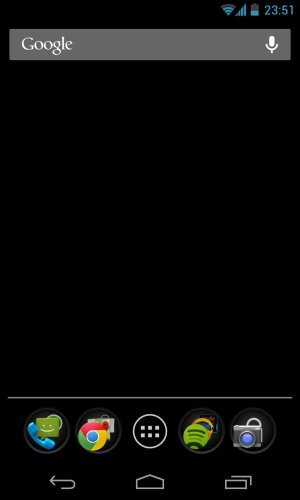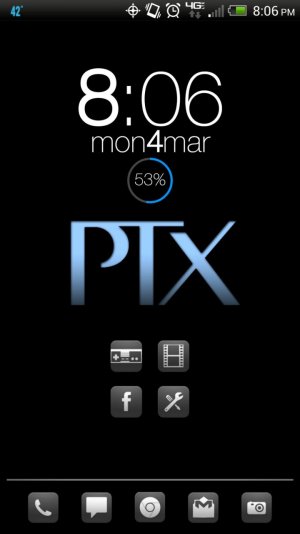Post your home screens!
- Thread starter Mooem
- Start date
You are using an out of date browser. It may not display this or other websites correctly.
You should upgrade or use an alternative browser.
You should upgrade or use an alternative browser.
gooroo_dougie
Member
- Mar 12, 2011
- 10
- 0
- 0
Last edited:
what are those calender and contact/dialer widgets you're using?
First two are my previous setup. Apex 7X5 I believe, hide labels. 1 dock. Stock wallpaper. Monochrome icon pack. Zooper widget and BW toggles.
Last one is my current. Credit goes to Wazer95 over at MyColorScreen for the basis of it. I made some modification. OG: http://mycolorscreen.com/2013/02/13/mnml-blue-2/
Instead of the UCCW text widgets I used normal app shortcuts. Icons are Project Glass. BW Toggles, alpha skin I think. No music control because I didn't want it.
Last one is my current. Credit goes to Wazer95 over at MyColorScreen for the basis of it. I made some modification. OG: http://mycolorscreen.com/2013/02/13/mnml-blue-2/
Instead of the UCCW text widgets I used normal app shortcuts. Icons are Project Glass. BW Toggles, alpha skin I think. No music control because I didn't want it.
Attachments
fco
I happened to set my DNA up last night, using the same tutorial, before seeing your post!
Kudos to Wazer95 for a great theme! Very clean look, while providing lots of information (weather, date, time, battery level, etc.)
I stuck more closely to his vision, but also left off the music controls at the bottom left, as I don't listen to music all that often from my DNA.
I do notice that both of our wallpapers show gradiation on the right side. The blue background on the right edge is slightly messed up, on both of our home screens. Not sure why this is.
In any case, love this home screen! This setup uses one page, and hides notification bar and dock, to give the screen a very clean look! Links on the left and right give you access to your most often used apps.
I did customize the links on the left and right, deleting some links he provided, and replacing them with apps I most often access (calculator, calander, etc.) If anyone is interested, there's a YouTube video that walks you through how to set your Android up with this screen.

I happened to set my DNA up last night, using the same tutorial, before seeing your post!
Kudos to Wazer95 for a great theme! Very clean look, while providing lots of information (weather, date, time, battery level, etc.)
I stuck more closely to his vision, but also left off the music controls at the bottom left, as I don't listen to music all that often from my DNA.
I do notice that both of our wallpapers show gradiation on the right side. The blue background on the right edge is slightly messed up, on both of our home screens. Not sure why this is.
In any case, love this home screen! This setup uses one page, and hides notification bar and dock, to give the screen a very clean look! Links on the left and right give you access to your most often used apps.
I did customize the links on the left and right, deleting some links he provided, and replacing them with apps I most often access (calculator, calander, etc.) If anyone is interested, there's a YouTube video that walks you through how to set your Android up with this screen.

Last edited:
mightyfacundo
Well-known member
- Feb 6, 2011
- 1,610
- 76
- 0
Thanks for introducing me to mycolorscreen.com. I borrowed this design to give my DNA a new look, and I get the feeling I'll be trying others in the future.
Sent from my DNA
Sent from my DNA
Attachments
Last edited:
Jennifer Stough
Retired Moderator
- Feb 12, 2013
- 1,970
- 7
- 0
Jennifer Stough
Retired Moderator
- Feb 12, 2013
- 1,970
- 7
- 0
AndroidXTC
Well-known member
- Oct 17, 2010
- 1,038
- 88
- 0
weepingboil
Member
- Feb 25, 2013
- 5
- 0
- 0
mightyfacundo
Well-known member
- Feb 6, 2011
- 1,610
- 76
- 0
I think this will keep me satisfied for longer than usual
View attachment 62244
Sent from my HTC6435LVW using Android Central Forums
I like it. Which icons are you using?
Sent from my DNA
bespinct
Well-known member
- Apr 24, 2010
- 832
- 18
- 0
I think this will keep me satisfied for longer than usual
View attachment 62244
Sent from my HTC6435LVW using Android Central Forums
Nice, dig the Pentatonix wallpaper. Just saw them in Northampton. Awesome group of kids put on a great show!
Steve
Sent from my HTC6435LVW using Tapatalk 2
I like it. Which icons are you using?
Sent from my DNA
Glasklart Go Apex Theme.
https://forums.androidcentral.com/e...nRoZW1lLmt4bnQuZ2xhc2tsYXJ0Il0&token=KEvnK3Ms.
Nice, dig the Pentatonix wallpaper. Just saw them in Northampton. Awesome group of kids put on a great show!
Steve
Sent from my HTC6435LVW using Tapatalk 2
I really want to see them live but I can't the day they're in the closest town.
Rizz1-2
Well-known member
- Jan 17, 2012
- 346
- 6
- 0
Thanks for introducing me to mycolorscreen.com. I borrowed this design to give my DNA a new look, and I get the feeling I'll be trying others in the future.
Sent from my DNA
Mightyfacundo, what calendar widget is that?
mightyfacundo
Well-known member
- Feb 6, 2011
- 1,610
- 76
- 0
Simple Calendar widget.
https://forums.androidcentral.com/e...earch?q=simple+calendar+widget&token=Z0BtxWZ0
Sent from my DNA
https://forums.androidcentral.com/e...earch?q=simple+calendar+widget&token=Z0BtxWZ0
Sent from my DNA
Dani Simone
New member
- Mar 6, 2013
- 1
- 0
- 0
fco
I happened to set my DNA up last night, using the same tutorial, before seeing your post!
Kudos to Wazer95 for a great theme! Very clean look, while providing lots of information (weather, date, time, battery level, etc.)
I stuck more closely to his vision, but also left off the music controls at the bottom left, as I don't listen to music all that often from my DNA.
I do notice that both of our wallpapers show gradiation on the right side. The blue background on the right edge is slightly messed up, on both of our home screens. Not sure why this is.
In any case, love this home screen! This setup uses one page, and hides notification bar and dock, to give the screen a very clean look! Links on the left and right give you access to your most often used apps.
I did customize the links on the left and right, deleting some links he provided, and replacing them with apps I most often access (calculator, calander, etc.) If anyone is interested, there's a YouTube video that walks you through how to set your Android up with this screen.
Hah, you don't say! That's pretty cool. I dug Wazer's layout, and eventually I actually made it closer to his OG setup. Basically the same way you had it set up, though BW toggles instead of Power Toggles; PT uses so much battery anytime I use it. And I did notice the gradiation too. I think it's part of the wallpaper, but it looks janky because the wallpaper is optimized for our 1080p display. I've found that some smooth looking wallpapers look jagged on my DNA versus my OG Incredible.
Anyways changed things up a bit, and shifted back and forth between a few. First I tried out swiping cards by Alex T. over at MyColorScreen. http://mycolorscreen.com/2012/08/25/swipeable-cards/
But it didn't really fit the screen well, and some of the widgets were broken.
So I just made my own.
Icons: Minimal Miui Apex Theme
Toggles: BW toggle Alpha skin
Weather: BW 4x1 weather. skin: iconiclean
Pie clock: UCCW Skin: Pie by Brian Gill
Apex 10x7
no margins
status bar disabled.
no shadows.
no icon labels
icon size: whatever you like;
dock enabled dock icon
swipe up for app drawer
home key for notification
swipe up for toggle status bar.
Attachments
Similar threads
- Replies
- 9
- Views
- 15K
- Replies
- 4
- Views
- 3K
- Replies
- 10
- Views
- 22K
- Replies
- 30
- Views
- 15K
Trending Posts
-
-
Android 17 Beta
- Started by YankInDaSouth
- Replies: 48
-
-
Is it me or am I the only who misses features of old?
- Started by PixelMike89
- Replies: 16
Forum statistics

Space.com is part of Future plc, an international media group and leading digital publisher. Visit our corporate site.
© Future Publishing Limited Quay House, The Ambury, Bath BA1 1UA. All rights reserved. England and Wales company registration number 2008885.