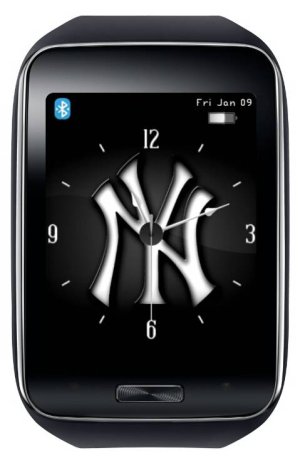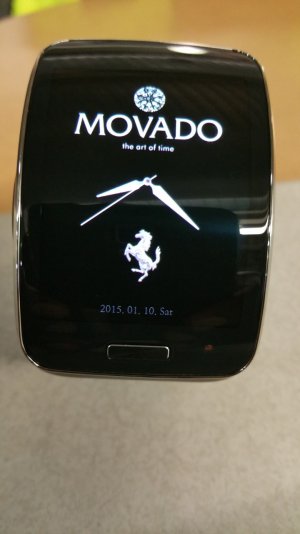Post your watch face
- Thread starter aitt
- Start date
You are using an out of date browser. It may not display this or other websites correctly.
You should upgrade or use an alternative browser.
You should upgrade or use an alternative browser.
dov1978
Trusted Member
- Oct 22, 2012
- 1,750
- 5
- 38
I made this this morning while having coffee..
View attachment 157971..
Final update.. I think it looks pretty close to my old watch..
View attachment 158085
Love it! Wish you could share it
Posted via the Android Central App
bah I don't mind want the ws theme file?Love it! Wish you could share it
bah I don't mind want the ws theme file?
I would love it to - what a star if you share it
dov1978
Trusted Member
- Oct 22, 2012
- 1,750
- 5
- 38
bah I don't mind want the ws theme file?
Yes please. would be much appreciated.
Posted via the Android Central App
Last edited:
Will do.. You can delete your email. I would hate for you to be spammed lolYes please. would be much appreciated.
Email-
Posted via the Android Central App
Will do.. You can delete your email. I would hate for you to be spammed lol
Do you need email addy's or can you attach it in here?
Do you need email addy's or can you attach it in here?
Didn't expect many people to like what I did over coffee before work lol.. PM me and I'll email. No biggie.
anon(400316)
Well-known member
- Jul 9, 2011
- 74
- 0
- 0
I made this this morning while having coffee..
View attachment 157971..
Final update.. I think it looks pretty close to my old watch..
View attachment 158085
What app are you using to create these faces?
Well I used my computer/Note 4 to make the face myself and the Watch Styer app from the Gear/Samsung Store to put it all together..What app are you using to create these faces?
New guy here
Is there a way to just use a screen shot of a face then use watch styler for the rest?
Yes, my first face was a screen shot.. Hold the home button and swipe fast to capture a screen shot, transfer to the phone or computer and then use whatever app you wish to edit it. It took me a few tries to get things lined up. Eventually I took a watch screen shot and compared it with my background to make adjustments better.
lyingfromyou
Well-known member
- May 5, 2011
- 746
- 45
- 28
If you took a screen shot with the watch it should already be the perfect size.. You can crop the photo by hitting options when viewing in gallery.. I started with a bigger image initially as Watch Styler can crop the image to the needed 360x480 anyway.. Why not just edit on the computer and transfer to phone after, probably infinitely easier to edit an image. (BTW, I suck at describing thingsSince9600 I was able to do a screen shot and transfer it to my s4. How did you go about making the screen shot smaller? I've tried to edit it on my phone but I can only zoom in and not out. Thanks for your reply.
I like! Maybe make the Bluetooth indicator white/gray'ish to match the theme.Yankees Watch Face
lyingfromyou
Well-known member
- May 5, 2011
- 746
- 45
- 28
Similar threads
- Replies
- 4
- Views
- 2K
- Replies
- 1
- Views
- 1K
- Replies
- 1
- Views
- 494
- Replies
- 18
- Views
- 2K
Trending Posts
-
-
-
Anyone still holding onto that Note 20 ultra?
- Started by gray2018
- Replies: 1
-
-
[Android] John Hunter: Detective Escape – 2D Detective Puzzle Game
- Started by HFG
- Replies: 0
Members online
Total: 12,725 (members: 12, guests: 12,713)
Forum statistics

Space.com is part of Future plc, an international media group and leading digital publisher. Visit our corporate site.
© Future Publishing Limited Quay House, The Ambury, Bath BA1 1UA. All rights reserved. England and Wales company registration number 2008885.