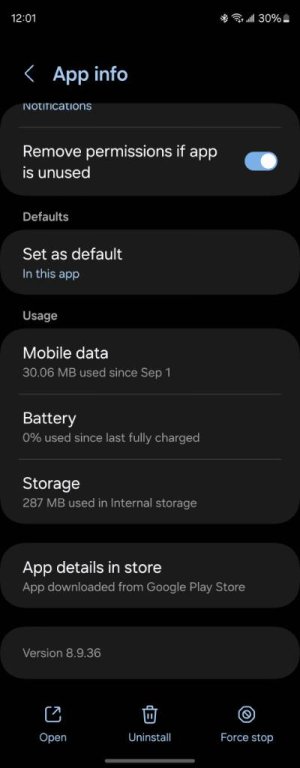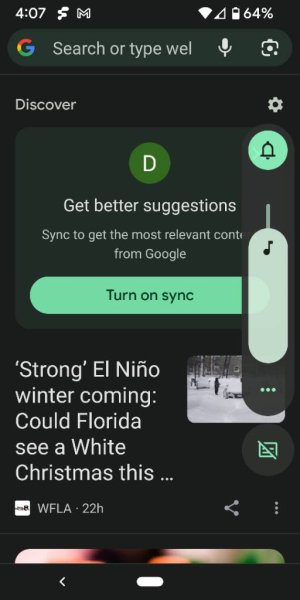- Dec 18, 2011
- 4,617
- 455
- 83
I was trying to put some pictures in the picture thread but I keep getting this message that I been to grant the forum read and write permission under the storage option. When I go to the storage option in the ac app I don't see where I can give this access. Is this option somewhere else on the phone? This is the first time I've seen this error since having this app.