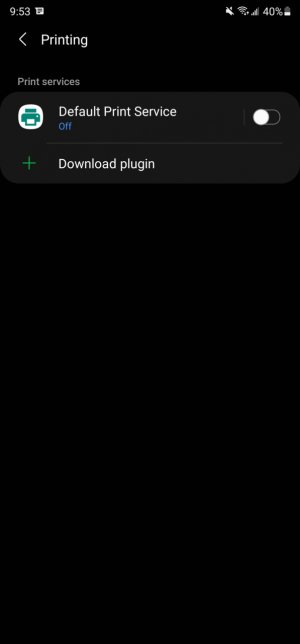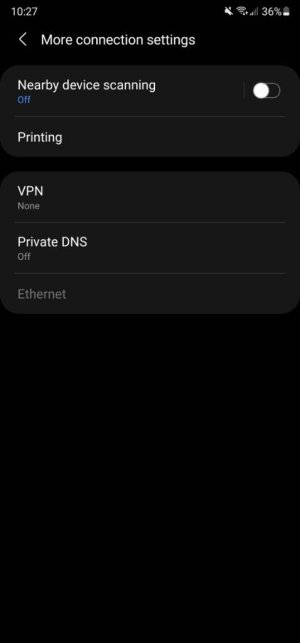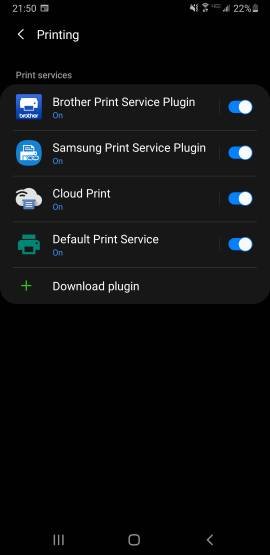- Mar 31, 2011
- 532
- 395
- 63
After working flawlessly for the past couple years, my two home printers no longer show in the Samsung Print Service Plugin app.
They are not technically WiFi printers - one is a Brother, one a Dell. They're connected to a laptop on the network.
The Note 9 and the laptop are both connected to the network. I can print to those printers from other computers on the network.
I don't have a clue how to get them reconnected. Anyone here know what I need to do?
They are not technically WiFi printers - one is a Brother, one a Dell. They're connected to a laptop on the network.
The Note 9 and the laptop are both connected to the network. I can print to those printers from other computers on the network.
I don't have a clue how to get them reconnected. Anyone here know what I need to do?