Not sure if this is an Android issue or is peculiar to the Galaxy Note 2.
When I switched to the Note 2, a bunch of my contacts got duplicated, but not all of them. I sync my contacts to my Microsoft Exchange account at work and my personal Gmail account. Some contacts now have 2 icons--one for Gmail and one for Exchange. Other contacts are duplicated such that one copy has only the Google icon and the other has only the Exchange icon. I've tried joining them on my phone and am told the join was successful, but nothing seems to change. I've attached a small screen shot showing the icons from 3 contacts. The first one (the desirable state) shows both icons. The next two are contacts for the same person, but one shows just the Google icon and the other just the Exchange icon. How do I make these two become a single contact?
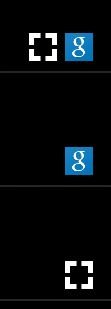
Thanks in advance!
Bruce
When I switched to the Note 2, a bunch of my contacts got duplicated, but not all of them. I sync my contacts to my Microsoft Exchange account at work and my personal Gmail account. Some contacts now have 2 icons--one for Gmail and one for Exchange. Other contacts are duplicated such that one copy has only the Google icon and the other has only the Exchange icon. I've tried joining them on my phone and am told the join was successful, but nothing seems to change. I've attached a small screen shot showing the icons from 3 contacts. The first one (the desirable state) shows both icons. The next two are contacts for the same person, but one shows just the Google icon and the other just the Exchange icon. How do I make these two become a single contact?
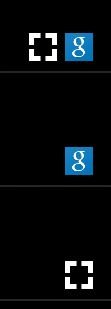
Thanks in advance!
Bruce

