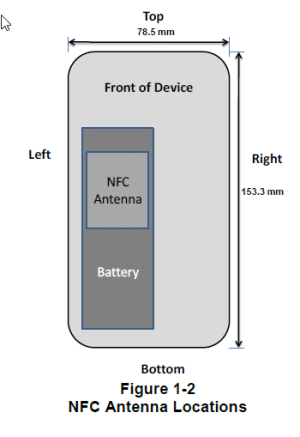Problems with NFC transactions
- Thread starter M3Stang
- Start date
You are using an out of date browser. It may not display this or other websites correctly.
You should upgrade or use an alternative browser.
You should upgrade or use an alternative browser.
larsdennert
Member
- Mar 6, 2011
- 9
- 0
- 0
I just noticed that when I tapped on my google wallet balance in the app it took me to a verify screen where it wanted the last 4 of my SS and a bunch of other info. Possibly there is some sort of other verification step for wallet (NFC) that I never did even though I've been buying stuff with wallet for years. I'll have to try that now that I "verified".
How about this? I have a zero wallet balance. Do I need a balance to use NFC? Normal wallet payments just deduct from my credit card. Actually it should work this way when you select a card to tap and pay with. Reason I was thinking about this was that Wallet NFC shows as a Debit Mastercard. Not sure what other reason the terminals are asking for a pin when I want to charge. A regular CC doesn't ask. Apple Pay doesn't ask.
My phone doesn't have an enhanced Sim with Security chip. The Verizen Softcard app complains. I thought Wallet doesn't/can't read this anyway but maybe I need a different Sim. Thoughts? Experiences?
How about this? I have a zero wallet balance. Do I need a balance to use NFC? Normal wallet payments just deduct from my credit card. Actually it should work this way when you select a card to tap and pay with. Reason I was thinking about this was that Wallet NFC shows as a Debit Mastercard. Not sure what other reason the terminals are asking for a pin when I want to charge. A regular CC doesn't ask. Apple Pay doesn't ask.
My phone doesn't have an enhanced Sim with Security chip. The Verizen Softcard app complains. I thought Wallet doesn't/can't read this anyway but maybe I need a different Sim. Thoughts? Experiences?
getsome0341
New member
- Dec 2, 2014
- 3
- 0
- 0
Put me in the same boat. I have a Razr HD on Verizon and haven't gotten a single NFC transaction to work.
Wallet works fine for buying apps on playstore or online websites.
I have multiple CC registered and one selected for tap and pay.
I turn on the phone screen, hold it near the terminal and the phone buzzes and opens wallet asking for my security pin.
The terminal also asks for a pin (Debit MC transaction?) and I type the same pin in.
Transaction gets rejected. I've gotten the error on the phone to consult the cashier (they are clueless). I've gotten the error that the phone needs to be online (ie to download virtual numbers every 24 hours) but it always has 4G and/or WIFI.
Anyone do things differently? Do you continue to hold the phone near the terminal? Do you leave the pin blank on the terminal? Do you push a credit button on the terminal or something? Do you fling your droid across the store?
Who's had success?
Is there a Secure Element Sim I'm missing possibly?
I'm using a Verizon Note 4 with SoftCard and no problems when using at McDonalds and Walgreens. Occasionally at McDonalds I have to put the phone up to the terminal twice, as the first time it might not go through, but usually works the second time. I usually tell the Cashier it's going to be Credit before I put the phone up to the sensor, then they hit something on the register and when I hold the phone I get a beep or a vibration and I ask if it went through. That's after hitting the pin to get into the app and when the screen shows the SoftCard Virtual Card and says Ready to Pay. Also, sometimes I just put the back of the phone near the terminal and it works, sometimes I touch the back to the terminal. I haven't tried Google Wallet yet, but used it all the time on my N2. Got use to SoftCard after my N3 wouldn't work with Wallet, because of it being one of the phones tap and pay wouldn't work on at the time.
I have had some McDonalds that have the NFC terminals there and I've tried to use the NFC and they straight out told me they don't work at that McDonalds. So maybe you should ask if it's on their end, because I've ran into that at a few different McDonalds.
I just wish like everyone else, there were more places to use it. Seems to be taking so long for this to catch on to more retail stores. I love it, but half the time use it, just because I can. If it were available at a majority of places, I'd be using it, because it is easier than carrying more cards in my wallet or on keychain as far as Loyalty Cards. I probably wouldn't eat at McDonalds if I didn't have the Ability to use this. LOL. I hate their food except for breakfast.
larsdennert
Member
- Mar 6, 2011
- 9
- 0
- 0
Finally got NFC wallet to work. There is definitely an extra step in the setup for NFC. First time in wallet you have to tap on your balance and go through a setup different from other online transactions.
Went back to an office depot I previously tried, opened the app, typed my pin, held it to the reader, typed the pin again on the reader and followed the rest of the readers prompts to complete the transaction (ie cash back etc)
Went back to an office depot I previously tried, opened the app, typed my pin, held it to the reader, typed the pin again on the reader and followed the rest of the readers prompts to complete the transaction (ie cash back etc)
ronb
Well-known member
- Apr 25, 2010
- 206
- 0
- 0
It is about center left if you are looking at the phone. It is located on the battery.Does anyone know where the Nfc chip is located on the galaxy note 4?
I will look for a diagram I saw the other day.
getsome0341
New member
- Dec 2, 2014
- 3
- 0
- 0
ronb
Well-known member
- Apr 25, 2010
- 206
- 0
- 0
mrmoe110
Well-known member
- Oct 20, 2009
- 243
- 11
- 0
Something funny happened today. Now I've been using Softcard since it first became available on Verizon with my Note 3. Worked great, never had an issue. This week I got the Note 4 and decided to use Wallet for a while since the last time is used it to tap and pay was with my rooted Note 2. It's been working fine art all the same places I had been using Softcard at, even though I think paying with Softcard is a more seamless experience IMO. So today I switched back to Softcard since I had some money built up in my Serve account. When I brought my phone up to the terminal it buzzed and the normal Softcard payment confirmation page came up. I confirmed it but the cashier said it didn't go thru. I switched default payment app back to Wallet and it worked fine. I'm guessing it's done bug in the payment switching settings and a reboot may have fixed it but I just thought that was odd.
Edit: just thought I'd add why I say Softcard is more seamless. With Wallet, when I tap it'll beep and a screen will come up saying something like "not sure if the payment was successful. Check with cashier." I scan it again and it beeps louder and the actual payment confirmation page comes up. With Softcard it works with just one tap.
Edit: just thought I'd add why I say Softcard is more seamless. With Wallet, when I tap it'll beep and a screen will come up saying something like "not sure if the payment was successful. Check with cashier." I scan it again and it beeps louder and the actual payment confirmation page comes up. With Softcard it works with just one tap.
Similar threads
- Replies
- 5
- Views
- 9K
- Replies
- 10
- Views
- 6K
- Replies
- 1
- Views
- 4K
- Replies
- 5
- Views
- 766
Trending Posts
-
-
[Android] John Hunter: Detective Escape – 2D Detective Puzzle Game
- Started by HFG
- Replies: 0
-
-
-
Members online
Total: 12,236 (members: 9, guests: 12,227)
Forum statistics

Space.com is part of Future plc, an international media group and leading digital publisher. Visit our corporate site.
© Future Publishing Limited Quay House, The Ambury, Bath BA1 1UA. All rights reserved. England and Wales company registration number 2008885.