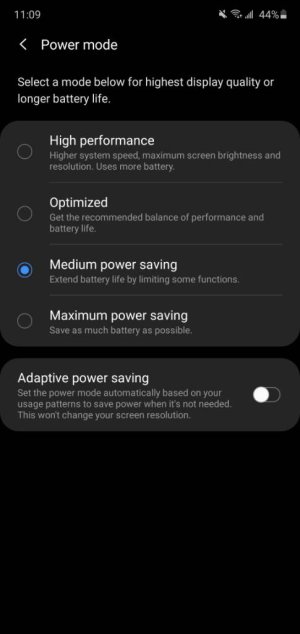Thanks for all those trying to explain the LED thing but I'm afraid your explanations exceed my ability to understand this matter. As far as I can tell, with this new phone, there is no "extra" charging going like with my last one. I just revert to my old habit from back in my Nokia and Ericsson days to fully charge the phone the first couple of times to "cycle" it. Whether that holds true or not with modern phones, it's an old habit that continue to practice with all my new devices and appliances fitted with a battery.
It's only a couple days old but what stands out is that it loses 1-2% within 10 mins after being unplugged. I usually just check unread viber messages, one or two, and go into the settings for a bit and that's it. After the initial 1-2% it seems to discharge slower.
I've turned off most of the notifications, no location or bluetooth. I haven't set up a new phone since 2016 or 2017, it seems push notifications are no longer a thing within the settings menu. I don't seem to be able to find it anywhere so I'm just turning off notifications one at a time as they pop up in my pull down tab.
As far as usage so far, i did a 2 hour video call (exactly) on viber and lost 41%, that was after my first two charges. Currently I lose about 15% in an hour with light use, idling, going into the settings, reading one or two articles on the browser (chrome) and less than 5 minutes of youtube. Not sure how that holds up against the rest of your phones but I'm hoping the idle times improve once I update my phone to the latest firmware.