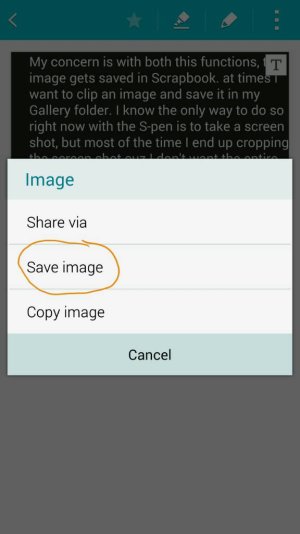So with your S-pen there are two functions....one is smart select which lets u select a part of the pic, and other one is Image clip which lets u clip the image in multiple shapes!
My concern is with both this functions, the image gets saved in Scrapbook. at times I want to clip an image and save it in my Gallery folder. I know the only way to do so right now with the S-pen is to take a screen shot, but most of the time I end up cropping the screen shot cuz I don't want the entire pic....and that saves the image in Gallery (screen shot) folder.
I like how Smart select and Image clip allows me to only get part of the image I want but I dislike how they end up saving the image in Scrapbook. Anyway I can get those two functions to save the image in Gallery? I really hate taking screen shots and cropping them to my like
My concern is with both this functions, the image gets saved in Scrapbook. at times I want to clip an image and save it in my Gallery folder. I know the only way to do so right now with the S-pen is to take a screen shot, but most of the time I end up cropping the screen shot cuz I don't want the entire pic....and that saves the image in Gallery (screen shot) folder.
I like how Smart select and Image clip allows me to only get part of the image I want but I dislike how they end up saving the image in Scrapbook. Anyway I can get those two functions to save the image in Gallery? I really hate taking screen shots and cropping them to my like