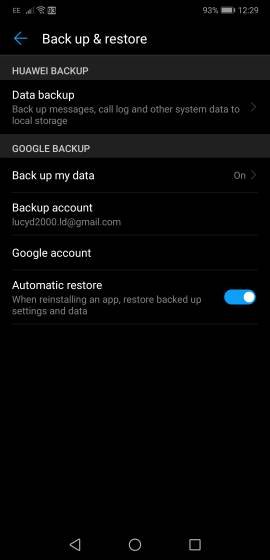Questions about the Huawei P20 pro
- Thread starter Lucy Davies
- Start date
You are using an out of date browser. It may not display this or other websites correctly.
You should upgrade or use an alternative browser.
You should upgrade or use an alternative browser.
- Mar 14, 2014
- 1,151
- 1
- 38
Twitter Works here fine. Maybe it was random bug?
Yeah Twitter works fine but just strange that it froze on a phone that's less than a week old. Hopefully just a one off bug as I do love this phone.
- Mar 14, 2014
- 1,151
- 1
- 38
On Android I think it is mostly app development bug. Not about OS. for example Twitter releases update which will cause it to randomly freeze. After a week they release another update which will fix that.
That's the first time Twitter has froze on me.
- Mar 14, 2014
- 1,151
- 1
- 38
Ok think this is becoming a problem. On Saturday was out playing Pokemon go the game froze & my phone restarted itself & today was on Facebook messenger & was in the middle of typing & it froze & the phone restarted itself. Surly this isn't normal for a new phone?
doohsun
Well-known member
- Aug 21, 2013
- 595
- 1
- 18
When you setup your new Huawei did you do a clone from your old to the new phone? I would advise not to I just set mine up from Fresh. I find a lot times when you try to clone from your old phone to the new it tends to carry problems to the new phone. Possibly rogue apps might be better if you do a factory restore all your stuff contacts/apps backed up to your gmail if not make sure you do. You can back up all your photos using the google photo it's unlimited storage if not again connect it to your computer drag and drop.
- Mar 14, 2014
- 1,151
- 1
- 38
When you setup your new Huawei did you do a clone from your old to the new phone? I would advise not to I just set mine up from Fresh. I find a lot times when you try to clone from your old phone to the new it tends to carry problems to the new phone. Possibly rogue apps might be better if you do a factory restore all your stuff contacts/apps backed up to your gmail if not make sure you do. You can back up all your photos using the google photo it's unlimited storage if not again connect it to your computer drag and drop.
I tried to clone from my old phone but kept getting errors so set it up as a new device & it started downloading all my apps I have on my old phone & updating apps too.
Scienceguy Labs
Trusted Member
- Sep 16, 2015
- 757
- 1
- 16
If you set it up as a new device, it should not have just started downloading all of your apps. Sounds like you got a borked setup. You might try taking the sim card out and factory resetting the phone again. I know it's a hassle, but your phone is definitely not acting correctly. I would even skip the step asking to connect to your WiFi network during setup. Then, once it's complete, sign into your WiFi and put your sim card back in it.I tried to clone from my old phone but kept getting errors so set it up as a new device & it started downloading all my apps I have on my old phone & updating apps too.
- Mar 14, 2014
- 1,151
- 1
- 38
If you set it up as a new device, it should not have just started downloading all of your apps. Sounds like you got a borked setup. You might try taking the sim card out and factory resetting the phone again. I know it's a hassle, but your phone is definitely not acting correctly. I would even skip the step asking to connect to your WiFi network during setup. Then, once it's complete, sign into your WiFi and put your sim card back in it.
So basically start 100% fresh & download each app separately one at a time?
Scienceguy Labs
Trusted Member
- Sep 16, 2015
- 757
- 1
- 16
Yeah, unfortunately, that's the only good way of making sure that everything installs appropriately. Bummer, I know.So basically start 100% fresh & download each app separately one at a time?
- Mar 14, 2014
- 1,151
- 1
- 38
Can't believe I've gotta factory reset the phone & start fresh with everything. It took me ages to get this phone set up how I like it like turning the vibrations off for Twitter etc. Just hope this will work. Thought it might be something more simple like booting into safe mode & clearing the cache.
With my Huawei ID do I sign in to this one or create a new one?
With my Huawei ID do I sign in to this one or create a new one?
Last edited:
Scienceguy Labs
Trusted Member
- Sep 16, 2015
- 757
- 1
- 16
You can try the safe mode thing to see.Can't believe I've gotta factory reset the phone & start fresh with everything. It took me ages to get this phone set up how I like it like turning the vibrations off for Twitter etc. Just hope this will work. Thought it might be something more simple like booting into safe mode & clearing the cache.
With my Huawei ID do I sign in to this one or create a new one?
It's a pain to do the reset, but it'll most likely be your best bet.
I'd skip signing into your Huawei account during set up if you can. If you don't log onto your WiFi during set up, you don't need to worry about signing into your Huawei account until afterwards. Best of luck.
- Mar 14, 2014
- 1,151
- 1
- 38
Do I need to turn my phone off to take out my SIM card & put it back in? Also is it necessary to take the sim card out?
Scienceguy Labs
Trusted Member
- Sep 16, 2015
- 757
- 1
- 16
I always do, but I don't think it's necessary.Do I need to turn my phone off to take out my SIM card & put it back in? Also is it necessary to take the sim card out?
The only reason I suggested taking the Sim card out was to keep your phone from connecting to any network, so that the phone would completely finish the initial set up before any apps would download or update. It was just a safeguard from another potential corrupt set up.

- Mar 14, 2014
- 1,151
- 1
- 38
So how do I factory reset this phone? Is it in settings or do I have to boot into recovery mode to do it?
- Mar 14, 2014
- 1,151
- 1
- 38
settings
- go to system
- if you need to back up any of your stuff hi back up & restore just make sure it's backed up to your google account.
- if you don't need to back up just hit reset there's an option for factory restore.
What does this last option mean? Should I turn it off?
Attachments
Scienceguy Labs
Trusted Member
- Sep 16, 2015
- 757
- 1
- 16
On my Honor device, you go into Settings, scroll down and tap Advanced Settings, scroll down to Backup and Reset, and then tap Factory Data Reset.So how do I factory reset this phone? Is it in settings or do I have to boot into recovery mode to do it?
Similar threads
- Replies
- 8
- Views
- 20K
- Replies
- 2
- Views
- 1K
- Replies
- 0
- Views
- 652
- Replies
- 1
- Views
- 3K
Trending Posts
-
-
-
-
-
One UI 8.0 - Notification shade stuck and Gallery maps not loading
- Started by Kharl
- Replies: 1
Members online
Total: 4,884 (members: 11, guests: 4,873)
Forum statistics

Space.com is part of Future plc, an international media group and leading digital publisher. Visit our corporate site.
© Future Publishing Limited Quay House, The Ambury, Bath BA1 1UA. All rights reserved. England and Wales company registration number 2008885.