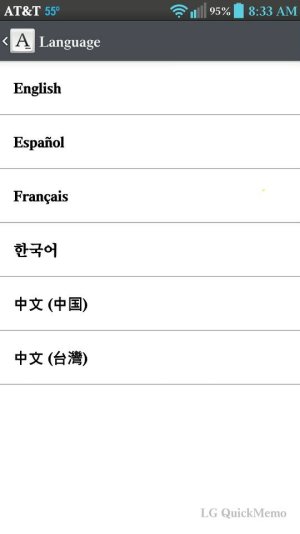sierraturkeychambers1292
New member
- Sep 15, 2013
- 1
- 0
- 0
My phone constantly turns off by itself as if it's dead. When I try to power on it won't. The only way to get it to power on is putting it on the charger then I have to wait because it will say to to charge more to power on. My phone isn't dead it will be at full charge. I can't figure out why it is doing this and no where online does it talk about this problem.