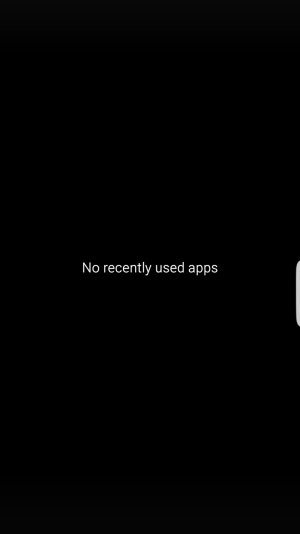I received a replacement phone yesterday after piercing my screen on the old phone. Insurance is a life saver and I got it the next day with 14 hours. Deductible is pricey lol.
Here is my question. On the new phone I have my background as black. However on the lock screen its a little lighter and when its unlocked on the home screens here are lighter gray bars at the bottom and top. If I do a soft reset they go away but then in time come back.
Am I doing something wrong or is there a way to fix this issue?
Thanks all!
Here is my question. On the new phone I have my background as black. However on the lock screen its a little lighter and when its unlocked on the home screens here are lighter gray bars at the bottom and top. If I do a soft reset they go away but then in time come back.
Am I doing something wrong or is there a way to fix this issue?
Thanks all!