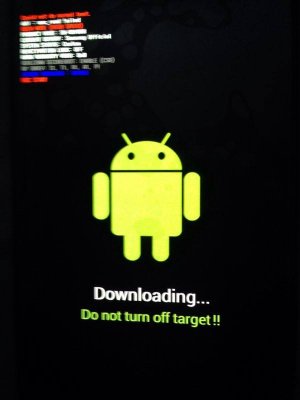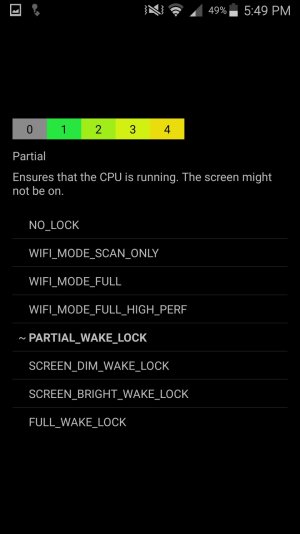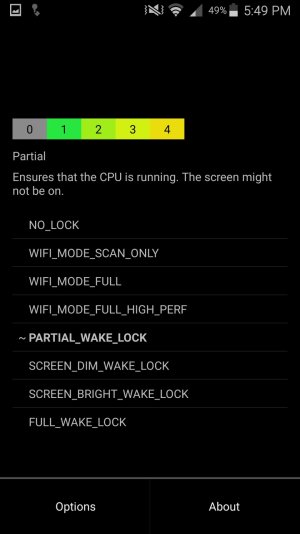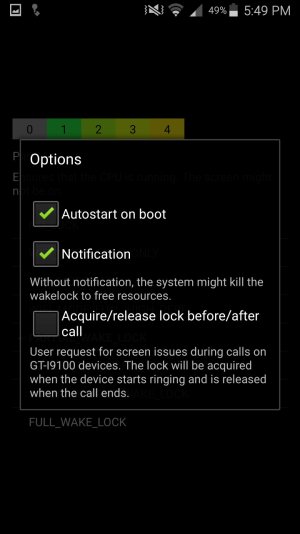So i had an ottorbox case on my note 4 before i even had it in my hands for the first time. got it at launch and worked fine until oct. now it randomly reboots and gives the same error i took a picture of it that i will post if im able to. I formatted it several times and tried new chargers but im sure that doesnt make a difference. any help id be forever in your debt. i was reading something that said go to ODIN but im not sure if that would help nor do i know how to put odin on here.
Any suggestions would be amazing i called samsung they just say format which ive done around 17 times:'(
Any suggestions would be amazing i called samsung they just say format which ive done around 17 times:'(