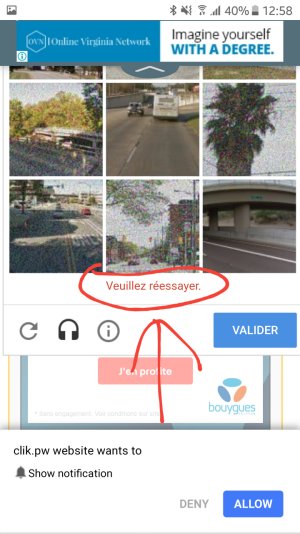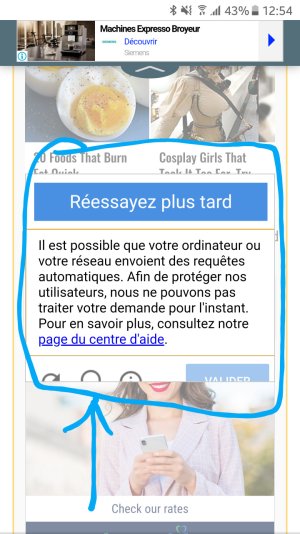- Sep 11, 2020
- 35
- 0
- 0
Hey guys! I just went to a website and it say i need to complete the reCAPTCHA but this reCAPTCHA give me an infinite Captcha and error 'Please try again'. I am on a Samsung Galaxy S6 with Android 7.0 Nougat, trying to choose 'Listen to Music' to complete the Captcha resulted in the error i got: Try again later, your computer or network may be sending automatic requests
Help me fix the Google reCAPTCHA. Here's the attached screenshots below:
Help me fix the Google reCAPTCHA. Here's the attached screenshots below: