Damn this getting hectic... My video is now featured on sammobile and phone arena
Fame
Damn this getting hectic... My video is now featured on sammobile and phone arena
There is a slowmo mode that you select.Fame.... video is good. Quick question ... do you slow the video down whilst recording, or do you slow it down once it has been recorded?
There is a slowmo mode that you select.
Then after the shooting, in the samsungs gallery app you can even select the parts you slow down and then export it
I think you need to select the slowmo mode for the camera to realise to do the slowing effectSo, you have had to select the slowmo mode first, before you record. Or record in standard and then slow it down afterwards?
Hi inffy... again!
Thanks for your generous help on this thread.
One question that I must ask as you have obviously been using your phone a LOT more than you normally would since receiving it... is your Global model phone overheating or running very hot at all on the octa core Exynos chipset as there have been a number of reports on this and other forums of the U.S. carrier minority variants on the quad core Qualcomm chipset getting hot quickly. on the store demo models.
Once again, thanks for your help.
There is a slowmo mode that you select.
Then after the shooting, in the samsungs gallery app you can even select the parts you slow down and then export it
If the app is open on the screen it just unlocks the screen and the app is shown.If an app is already active, and you use the fingerprint scanner to unlock the phone, does the active app stay open, or does it go to the home screen?
How's your battery life looking today? Probably one of the main reasons I've gone for the edge is the huge battery in comparison to my htc one m8!
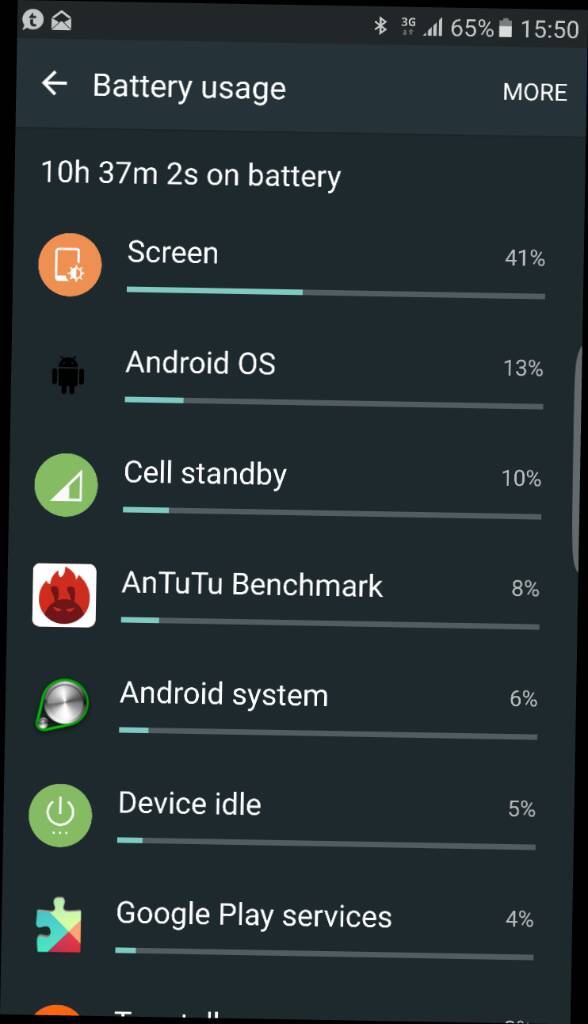

Will run geek bench later1) please run Geekbench 3 and post the scores (my inner geek needs to see how the Exynos does to satiate my burning curiosity)
2) camera samples in low light please
Cheers!
1) please run Geekbench 3 and post the scores (my inner geek needs to see how the Exynos does to satiate my burning curiosity)
2) camera samples in low light please
Cheers!
Thanks for your answer!
Sad for no double tap to wake but then again, that is easily solved with Nova.
Very glad to see the theme engine still reaches the notification tray at least
Before the S6/edge, I was used to the double tap and was a deal breaker sometimes until I realized that it took me more time to do the double tap and without security than simply use the Fingerprint and the extra security it brings.
With the Fingerprint you can do the equivalent (more or less) to the double tap, just press the home button and simply leaves your finger on it for a fraction of a second and you're in.
You can setup multiple fingerprints atleast 5Maybe a daft question (but they never say daft, unless you know the answer), but can you setup multiple fingers to unlock it with?
Will run geek bench later
Low light samples s7edge vs s6
https://www.dropbox.com/sh/ojo2vd6xindprya/AAD0PeYPacqsfWIlifiHPWFGa?dl=0

