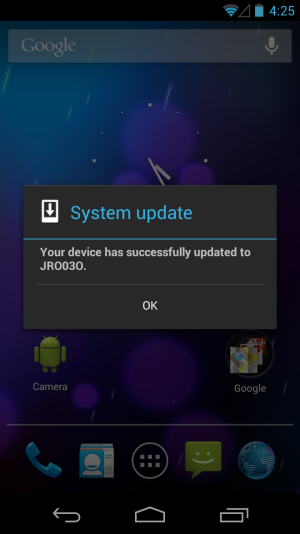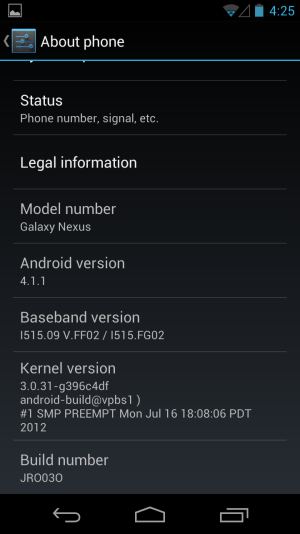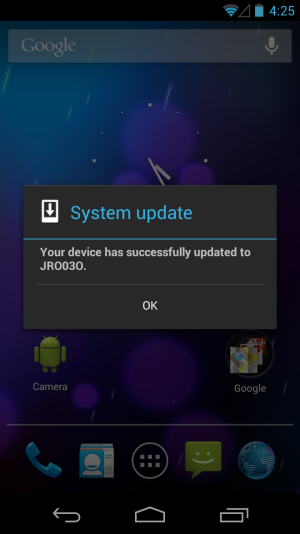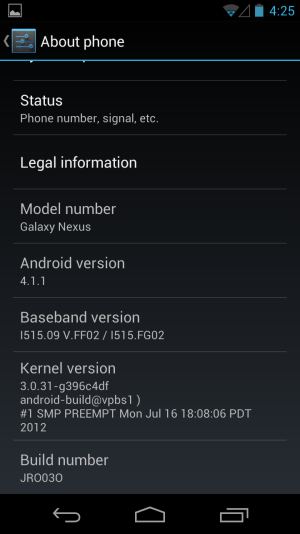- Feb 26, 2010
- 241
- 15
- 0
Woke up this morning @ 4:08am PST and looked at my Verizon Wireless Galaxy Nexus that said it is waiting to install Android 4.1 Jelly Bean on my Device. Went ahead and hit download and it is installing now. I JUST went to completely stock bootloader and rom last night before going to bed (was having horrible battery issues) and now I am installing Jelly Bean  Oh yeah - I am located in Los Angeles County, CA.
Oh yeah - I am located in Los Angeles County, CA.