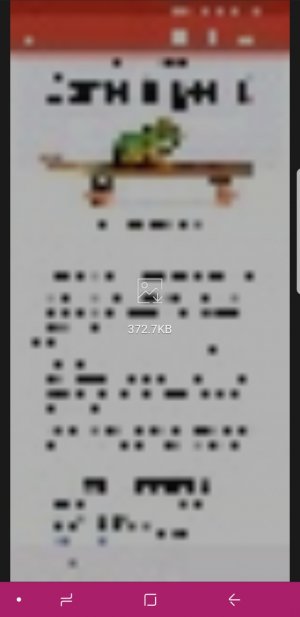- Sep 10, 2017
- 4
- 0
- 0
My boyfriend and I both have S8s. Since the new update went out all the pic he sends me are messed up. It acts like they're not downloading at all, I can't even try to save them to the phone. I'm not sure if it has something to do with the calling plus thing, since he uses hos and I don't. I'm starting to get really frustrated. I've included a picture so you can see.