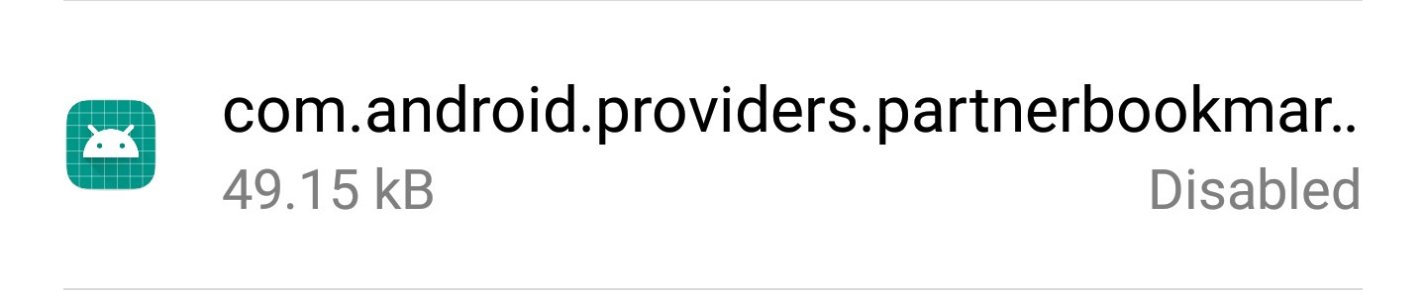Is there any way to remove the preset bookmarks in Samsung internet browser? I know in chrome you could disable a system app to remove them but haven't come across an option for the default browser. Worst part is the preset bookmarks don't even work! Takes me to a dead page...
Remove preset bookmarks in Internet
- Thread starter shaw1234
- Start date
You are using an out of date browser. It may not display this or other websites correctly.
You should upgrade or use an alternative browser.
You should upgrade or use an alternative browser.
Rukbat
Retired Moderator
- Feb 12, 2012
- 44,532
- 46
- 48
anon(7901790)
Well-known member
- Oct 1, 2015
- 2,403
- 0
- 0
I have the Verizon variant and can't delete the preloaded shortcuts.
Since I use Edge, it's a non - issue for me.
I would recommend that you use a different browser. Rooting and installing the unlocked version of the browser is a lot of work just for a browser.
Microsoft Edge is nice and lightweight; and it will sync with the new Edge (chromium). Microsoft is releasing the final (stable) version of it in January.
It can do all the stuff that Chrome does without sending all of your data to Google.
Since I use Edge, it's a non - issue for me.
I would recommend that you use a different browser. Rooting and installing the unlocked version of the browser is a lot of work just for a browser.
Microsoft Edge is nice and lightweight; and it will sync with the new Edge (chromium). Microsoft is releasing the final (stable) version of it in January.
It can do all the stuff that Chrome does without sending all of your data to Google.
@shaw1234:
Your only options (other than not removing them) is to root the phone, uninstall the browser, (unroot the phone at this point if you don't want it rooted), install Internet from Play, and you'll have full control.
Or install a different browser.
You dont need root to uninstall anything
msm0511
Trusted Member
- Aug 23, 2014
- 4,619
- 9
- 38
yes I disabled that first. Took care of chrome but no change for Samsung browser.
Maybe try joining the Samsung Internet beta to see if it'll let you override Verizon's nonsense.
I'm on unlocked as well but I didn't think that would affect Samsung internet capability. Interesting.
Trust me, US carriers disable all kinds of stuff that doesn't make sense. I had a carrier phone from AT&T at one point that disabled the built in flashlight app.
Similar threads
- Replies
- 0
- Views
- 1K
- Replies
- 16
- Views
- 4K
- Replies
- 0
- Views
- 776
- Replies
- 0
- Views
- 503
Trending Posts
-
-
Anyone else suddenly stop getting gmail notifications?
- Started by koffi88
- Replies: 3
-
-
-
Decreased battery life and increased data usage
- Started by patruns
- Replies: 2
Forum statistics

Space.com is part of Future plc, an international media group and leading digital publisher. Visit our corporate site.
© Future Publishing Limited Quay House, The Ambury, Bath BA1 1UA. All rights reserved. England and Wales company registration number 2008885.