- Jan 29, 2013
- 89
- 0
- 0
I'm coming from an iPhone and trying to adjust to the One and android as much as possible. But the biggest thing that may force me to give up is the battery life. It was a non issue for me with iPhone. I didn't expect to get the same battery life with the One but it's not even in the same ball park. To make matters worse is you can't really top off the phone before going out for the evening because it charges so slowly.
Even though I didn't have to worry about it with the iPhone, I'm going to try and make whatever adjustments to address the problem. I've installed Gsam Battery monitor, DS Battery Saver Pro, and Watchdog Lite to try and figure out where the problem(s) is. However, I'm not having much luck deciphering all the data. One thing for sure is that it's not the stuff I am doing, it's the stuff that is happening when I'm not using the phone.
My first question is about Twitter. Twitter is using some of my battery and I don't even have a twitter account. I opened twitter to see if there was a setting I needed to adjust but it won't let me in the app without signing in, which I can't do since I don't have an account. I tried deleting twitter from my phone and it won't let me. How do I put a stop to this?
Songza. Why is this app using battery when it is not running? I can't see anything in the settings to turn it off.
According to Gsam, the kernel is using 34% of the battery. What is it doing? Watchdog Lite used 13.3%. I thought it was supposed to help.
Facebook. I keep trying to shut it off wherever I can find it and it still uses 8% of my battery. I check facebook about twice a week. I don't need any feeds or notifications, how do I make it behave.
Are there any other recommended apps to help me figure out what is going on?
Even though I didn't have to worry about it with the iPhone, I'm going to try and make whatever adjustments to address the problem. I've installed Gsam Battery monitor, DS Battery Saver Pro, and Watchdog Lite to try and figure out where the problem(s) is. However, I'm not having much luck deciphering all the data. One thing for sure is that it's not the stuff I am doing, it's the stuff that is happening when I'm not using the phone.
My first question is about Twitter. Twitter is using some of my battery and I don't even have a twitter account. I opened twitter to see if there was a setting I needed to adjust but it won't let me in the app without signing in, which I can't do since I don't have an account. I tried deleting twitter from my phone and it won't let me. How do I put a stop to this?
Songza. Why is this app using battery when it is not running? I can't see anything in the settings to turn it off.
According to Gsam, the kernel is using 34% of the battery. What is it doing? Watchdog Lite used 13.3%. I thought it was supposed to help.
Facebook. I keep trying to shut it off wherever I can find it and it still uses 8% of my battery. I check facebook about twice a week. I don't need any feeds or notifications, how do I make it behave.
Are there any other recommended apps to help me figure out what is going on?

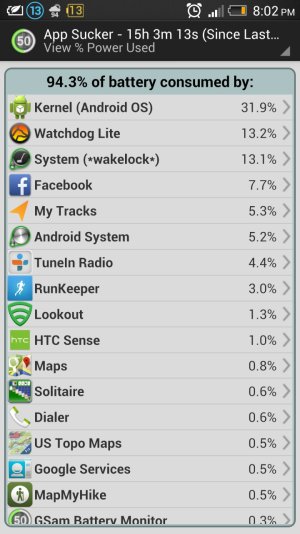
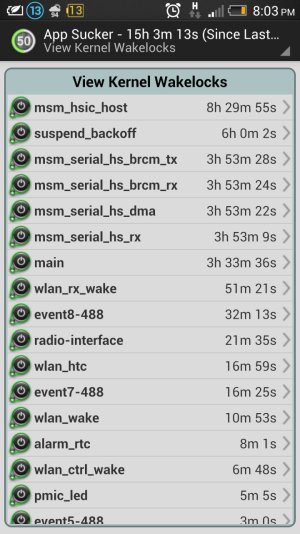


![Screenshot_2013-05-23-20-28-02[1].jpg](https://androidcentral-data.community.forum/attachments/30/30570-96cb15d0b23f4dad18e240873c875544.jpg?hash=lssV0LI_Ta)
