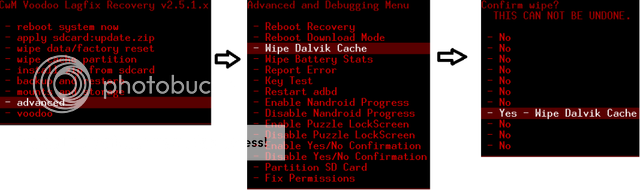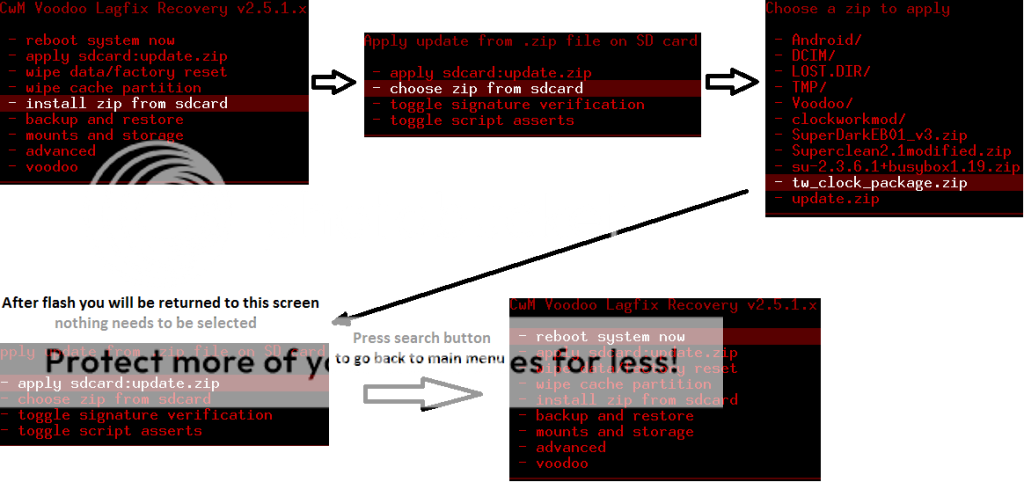Please do not use rom manager!!!!
if you have flashed rom manager, please go to your SD card and delete the file called update.zip
then download the rom from the 1st post and place it on your sd card, on the root of it (meaning not inside any folders)
Also download the new update.zip you will need
HERE also place this on the root of your SD card
then follow these directions
Installing with odin:
- Download and intsall the Fascinate drivers found HERE <-ignore, but these drivers should work for continuum aswell
- Download the ODIN file HERE
- If your phone is plugged into your computer, unplug it now.
- If your phone is not powered down, power it down now.
- Remove battery from phone.
- Launch ODIN on PC.
- Plug USB cable into phone.
- Plug your Fascinate into the PC via USB cable.
- Press and hold the volume-down key.
- You should now see a gigantic yellow triangle and your phone will be in download mode. You can now release the volume key.
- Click on the PDA button in ODIN. Do NOT click the Phone button.
- Choose the file cwm_recovery_test4_adryn.tar which can be downloaded HERE
- When all the above conditions have been met hit the Start button
For those of you who are visual learners like me i have a write up of the above Odin process with pictures HERE
After the above process is done DO NOT turn your phone on (if you do you will need to flash with odin again)
Entering clockwork recovery
Place the battery back in the phone
With the phone off press and hold Volume up+Volume down+Power button.
Samsung logo will flash twice, after the second one let go of the buttons.
This will lead you into blue recovery, with the volume keys scroll to
apply sdcard:update.zip then hit the menu button.
this will lead you into clockwork
Once in clockwork you use power button to make selections
Wiping Cache partition:
This will not erase any contacts or apps.
This should be done everytime a new rom is flashed.
If caught in a force close loop it is usually a good idea to go back and wipe cache again
To initiate a Cache partition wipe from clockwork
********************************************************************************************************
Wiping Dalvik Cache:
This will not erase any contacts or apps.
Although not necessary to be done before every rom it is a good idea to wipe.
Dalvik cache can grow very large the more apps you had before flashing the new rom
the longer it will take to boot the new one as it will build upon the already large Dalvik cache.
So making it a habit to wipe dalvik cache can only help you .
To initiate a Dalvik cache wipe from clockwork
To flash the rom follow the directions below using the power button to select items
tw_clock is just an example , use the rom you placed on your sdcard instead... if it asks you yes or no to proceed scroll down and select yes
unlike the picture below i believe the back button instead of the search button is used to go back, If anyone has input on key configuration let me know since i dont have a continuum to test this on.