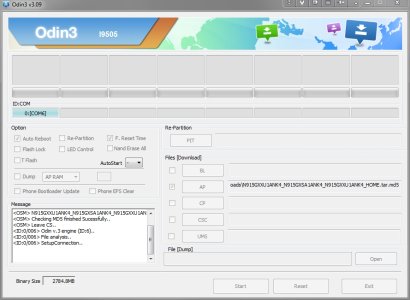Hi Everyone
I was trying to root my phone using odin and I got the big red fail sign. I tried again and got the same result. So I went back to try and reflash stock firmware but Odin doesn't seem to work anymore. It recognises my phone and the AP but when I try to flash it I get this far:
<ID:0/007> Added!!
<ID:0/007> Odin v.3 engine (ID:7)..
<ID:0/007> File Analysis..
<ID:0/007> Setup Connection
and then it just hangs. My phone is stuck in this image.
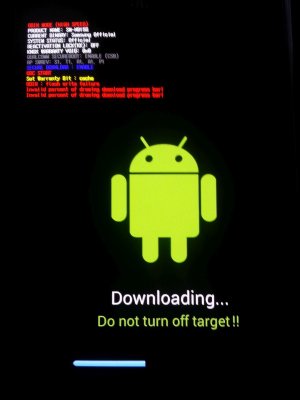
Is there any way to fix this or have I hard bricked my phone?
Thanks
Edit: I should mention that the phone is stuck on this screen even if I take the battery out. I did have something like this happen before but Odin worked and it fixed it.
I was trying to root my phone using odin and I got the big red fail sign. I tried again and got the same result. So I went back to try and reflash stock firmware but Odin doesn't seem to work anymore. It recognises my phone and the AP but when I try to flash it I get this far:
<ID:0/007> Added!!
<ID:0/007> Odin v.3 engine (ID:7)..
<ID:0/007> File Analysis..
<ID:0/007> Setup Connection
and then it just hangs. My phone is stuck in this image.
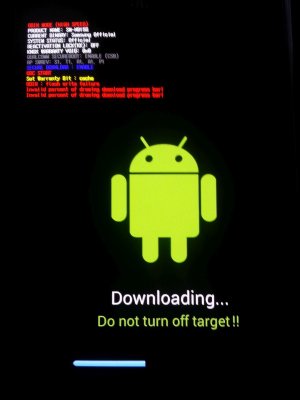
Is there any way to fix this or have I hard bricked my phone?
Thanks
Edit: I should mention that the phone is stuck on this screen even if I take the battery out. I did have something like this happen before but Odin worked and it fixed it.