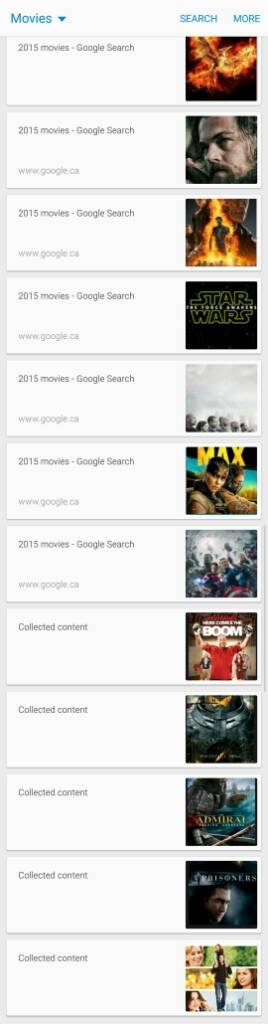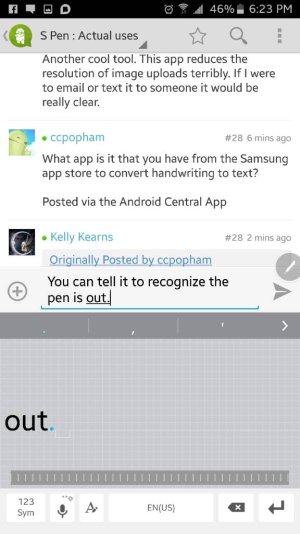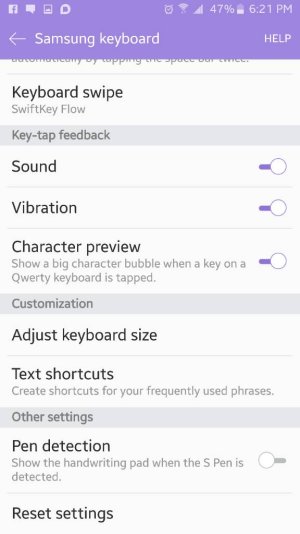Kevin OQuinn
AC Team Emeritus
- May 17, 2010
- 9,267
- 496
- 0
I haven't signed any PDFs with mine yet. Soooo many PDFs are sent read only, so you can't actually sign them without resaving them first as a PDF that isn't read only, and frankly, if I'm going through that much trouble I can have someone at my office add a picture of my signature to the document.
BUT - right now I use the pen all the time. First its great for navigating big webpages with lots of little links on them instead of my sausage fingers. Second, I take notes in evernote, or in S-Note (synced to evernote) and convert them. I downloaded an extension from the samsung app store (yes, it does exist) that allows S note to recognize my handwriting and convert it to text. So, when I do a screen off memo, if I write legibly enough, It can be converted into text and then it syncs into my evernote account automatically. This is great for writing down phone numbers, email addresses, etc.
I also use the stylus to type a lot faster on a swype keyboard than I could with my fingers...
Its great for drawing on screenshots - I really like taking a selected portion of the screen, writing on it, and texting my message to people. Very cool functionality, though definitely not essential. At this point I feel like the note taking functions of the S Pen are pretty essential to how I organize my business.
One big advantage of the S Pen is if you are in a job where you are in meetings, people with their phones out look like disrespectful jerks, even if they are actually typing notes. With the S Pen, it looks like you are taking notes even if you are actually not.
Holy crap, I'm going to have to look in to doing that.
____________________
Right now my biggest use of the Pen is writing on screenshots or images I take to point things out to people.