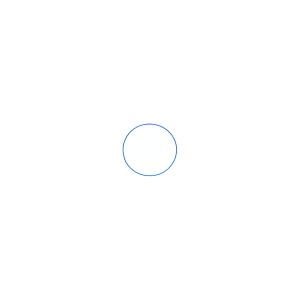- Sep 4, 2013
- 12
- 0
- 1
When hovering the s pen over the screen there's a small circle showing on the screen under the pen tip.
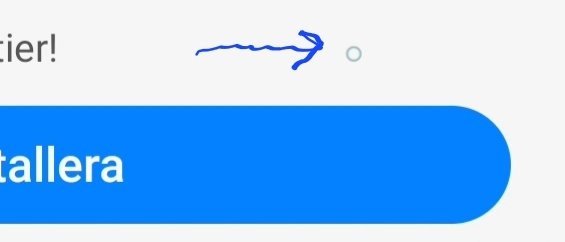
You can change the circle to something else using the Pentastic app (included in Samsungs Good Lock app).
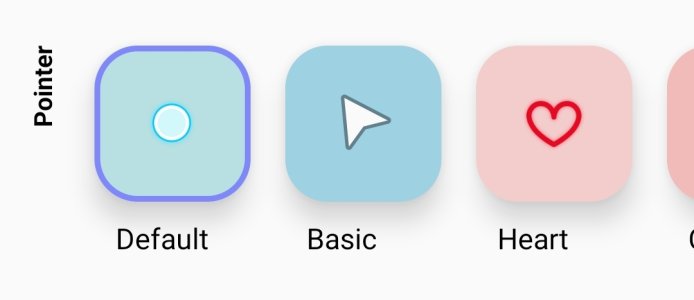
Or, when using the built in screen recorder you can tap a button to show a larger blue cursor instead of the circle.
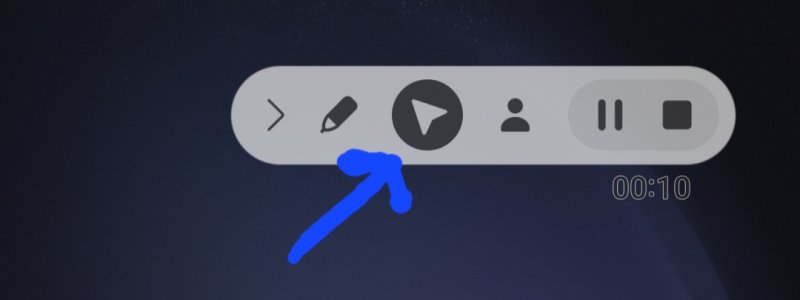
This is pretty neat if you are recording guides and tutorials for example.
BUT I don't find it useful since the cursor turns into that small almost invisible circle when hovering a link or button. This is true for non Samsung apps. This is confusing and looks unprofessional.
Here is the s pen hovering the background (look at the cursor)
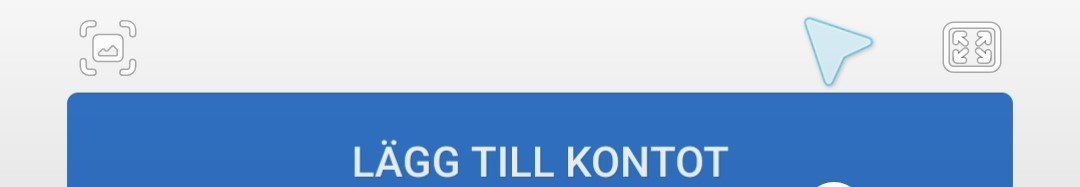
Here is the s pen hovering a button (look at the small circle)

I hope Samsung will fix this issue.
I think it´s bad and I will not use this for tutorials. What do you think?
Or is there a workaround?
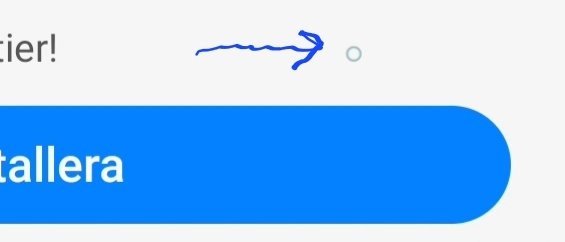
You can change the circle to something else using the Pentastic app (included in Samsungs Good Lock app).
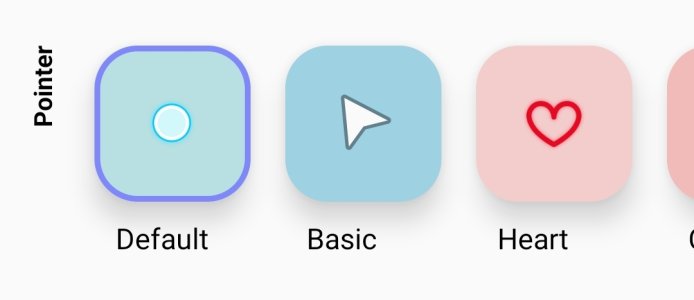
Or, when using the built in screen recorder you can tap a button to show a larger blue cursor instead of the circle.
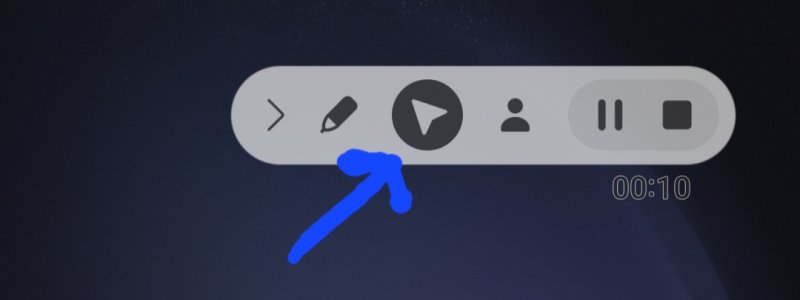
This is pretty neat if you are recording guides and tutorials for example.
BUT I don't find it useful since the cursor turns into that small almost invisible circle when hovering a link or button. This is true for non Samsung apps. This is confusing and looks unprofessional.
Here is the s pen hovering the background (look at the cursor)
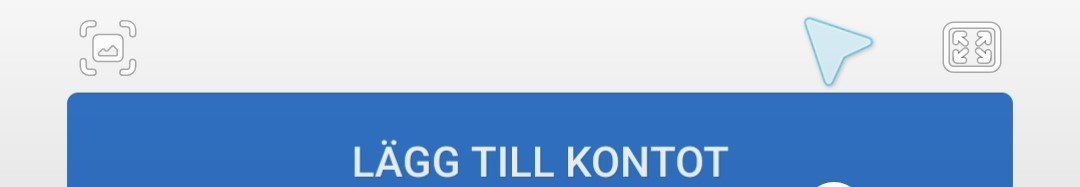
Here is the s pen hovering a button (look at the small circle)

I hope Samsung will fix this issue.
I think it´s bad and I will not use this for tutorials. What do you think?
Or is there a workaround?

![Screenshot_20230211_102544_Air_command[1].jpg Screenshot_20230211_102544_Air_command[1].jpg](https://androidcentral-data.community.forum/attachments/257/257487-b3c8f373274f9cb2f8a719e817aacd00.jpg?hash=s8jzcydPnL)
![Screenshot_20230211_102544_Air_command[1].jpg Screenshot_20230211_102544_Air_command[1].jpg](https://androidcentral-data.community.forum/attachments/257/257523-e3b4a209dd720105189488483c9a9762.jpg?hash=47SiCd1yAQ)
![Screenshot_20230212_131023_One_UI_Home[1].jpg Screenshot_20230212_131023_One_UI_Home[1].jpg](https://androidcentral-data.community.forum/attachments/257/257518-aca2fac62ed636360e7f67b767cf70ed.jpg?hash=rKL6xi7WNj)
![Screenshot_20230212_131134_One_UI_Home[1].jpg Screenshot_20230212_131134_One_UI_Home[1].jpg](https://androidcentral-data.community.forum/attachments/257/257520-b154bcf121da0ead891941629ef00567.jpg?hash=sVS88SHaDq)
![Screenshot_20230212_131543_Video_Player[1].jpg Screenshot_20230212_131543_Video_Player[1].jpg](https://androidcentral-data.community.forum/attachments/257/257521-de580a4ea37886a86e1381e17453b00d.jpg?hash=3lgKTqN4hq)
![Screenshot_20230212_131703_Video_Player[1].jpg Screenshot_20230212_131703_Video_Player[1].jpg](https://androidcentral-data.community.forum/attachments/257/257522-e65262ed3f174af1de401d830daca07b.jpg?hash=5lJi7T8XSv)