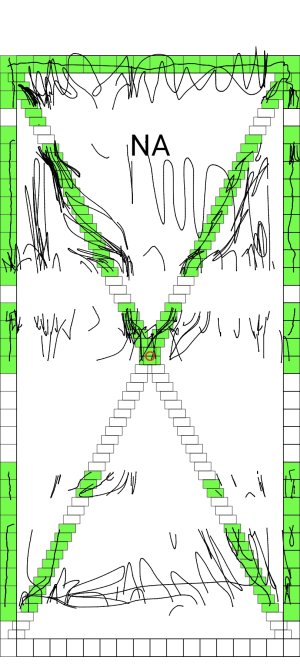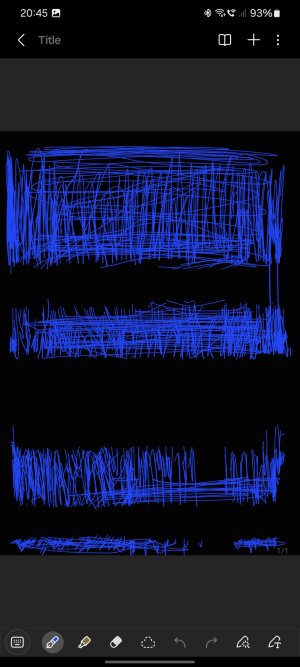I have had my Note 9 for just about 2 mos. now, have never dropped/dinged it in anyway & have NEVER used a case with any magnet in it all, whether it mounting or flip-cover-closing or any kind of magnets. I have come to find that same dime-sized round area, roughly counting appx 4 fingertip widths down from the top edge of the screen where it meets the black bar area just north of the screen, & 2 fingertip widths in front the left screen edge where it meets the black. I have had only 2 cases i've ever used- the first of which was a crystal clear silicone bumper, -0& the second is the Samsung- developed see through flip cover standard offer phone case the most knowledgable & experienced retailers commonly suggest as the best & really only case that should be bought & used with these phones, (plus, just merely because it's the best case to upsell when working commission as its the most expensive directly made by & for use with Samsung devices).
It's probably also worth noting that my area of malfunction seems to be in the same spot. I discovered mine using the Samsung S-Pen in the Coloring feature option provided as a recommended pop-up item to list when customizing your S-Pen pop-up list upon taking the pen out for use. I'd be curious to see how many others unknowingly might find they have the same issue, in the same spot, by testing the way I discovered it was present on my device. Pick a picture to coloring, pick the marker coloring utensil with a realistic point to it so it will function as if a reg marker would when coloring day with an extra fine point sharpie marker, scroll as far in on the biggest white space on the page filling the screen with all white space on the coloring page and try coloring in the entire white space pictured on your screen. If you're seriously interested in testing this, I'd also suggest also trying the exact same process with the pencil utensil in identical fine point. I find that area can be most evidently frustrating on either/or for both utensils depending on my hand-control capabilities for each day as I have carpal tunnel as I'm an artist.