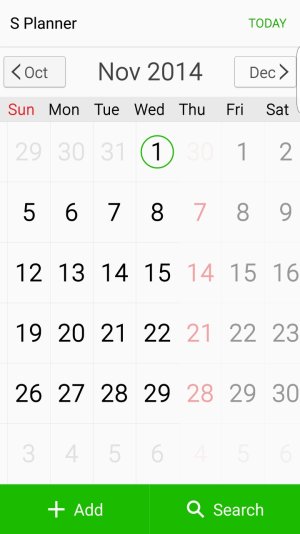AvidForm
Member
- Oct 9, 2015
- 12
- 0
- 0
Nope, all I have is a green ribbon with the Add and Search buttons.. how do I take a screenshot?
I'm on Android 5.1.1
Not sure what smartphone model you have.. On the Note 5 you press POWER and HOME buttons simultaneously to capture a screen shot. Other models may use VOL DOWN and POWER button.. Google your phone model to be sure.