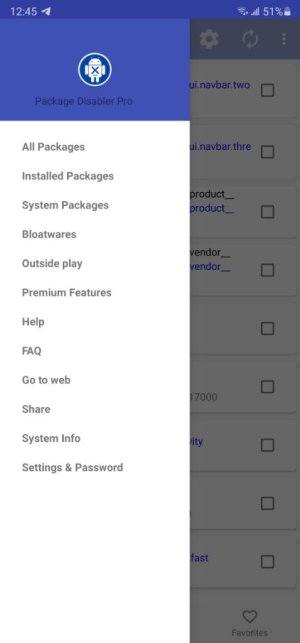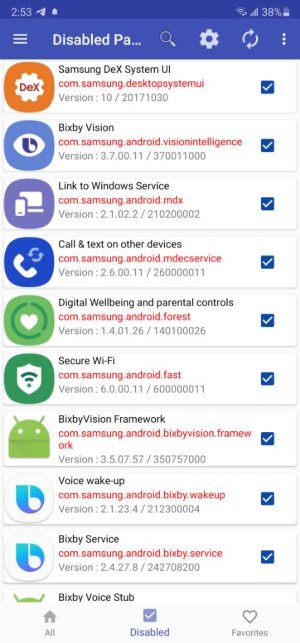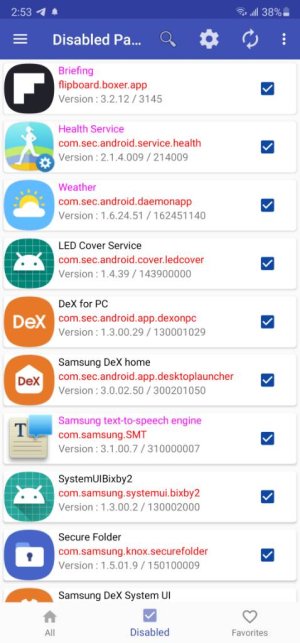californiajay
Well-known member
- Jun 7, 2010
- 65
- 0
- 6
I use SwiftKey so I can't comment on the Samsung keyboard, but I have thought that the screen is a little less than responsive to touches at times. I don't use a screen protector and I did toggle the sensitivity setting and didn't really notice a difference.
Interesting! I've been reading more and it seems there may be an issue with gesture navigation. I myself haven't been having the issues described on Reddit but I have all gesture navigation turned off.
https://www.reddit.com/r/Android/comments/j909ol/s20_fe_things_i_didnt_hear_beforehand/