- Jun 15, 2022
- 15
- 1
- 3
Honestly the simplest way to get rid of, and avoid, these kinds of issues is to avoid installing any apps you don't %100 have to have on your device. I know for a lot of folks installing apps on their phone is half the fun, but scammers know this and target apps. There is always a good amount of sketchy apps on the Play Store because sketchy developers are putting them on as fast as Google can remove them... and yes, they have multiple ways to get around Google's security.
You have to weigh the fun of installing apps vs the need and risk. It's the same thing with visiting web sites and clicking on links.
Welcome, ok let us know!
Maybe clear data in both browser then force stop it will reset themI downloaded Nice Catch and it really hasn't given me any information on either the toast services, Detect Commercials, or Screen Wake up History.
Too bad I was hopeful to find a culprit here!
Of course, no problem. Also another suggestion. Download the app virus total from the play store. It might help you pinpoint the app. Most likely will have some false negatives as well so don't freak out lol
Maybe clear data in both browser then force stop it will reset them
Welcome to the forums. You could try a couple of things next time you get the same issue. In the meantime enable the Developer Options tapping 7-10 times the Build number in Settings - About phone - Software information.
- As soon as you get that spam page take a screenshot and posted here without any edit.
- Go to Settings - Developer Options and take screenshots of Memory and Running Services screens.
There's a big chance we can get more information from those screenshots.
View attachment 345740
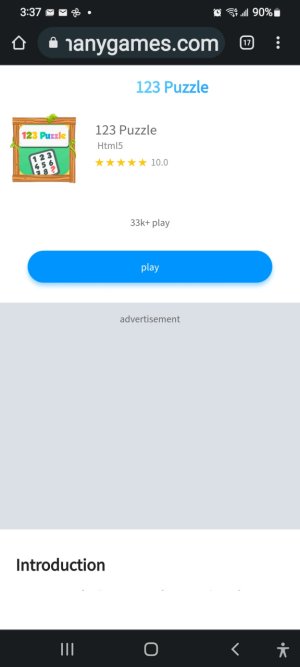
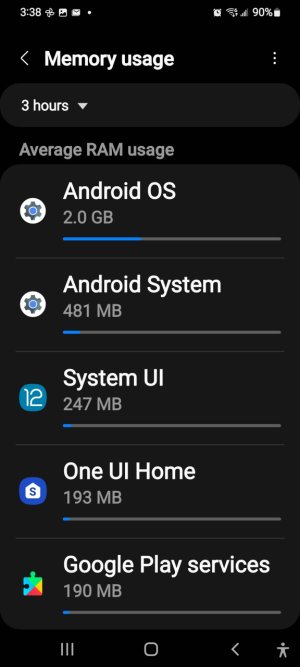
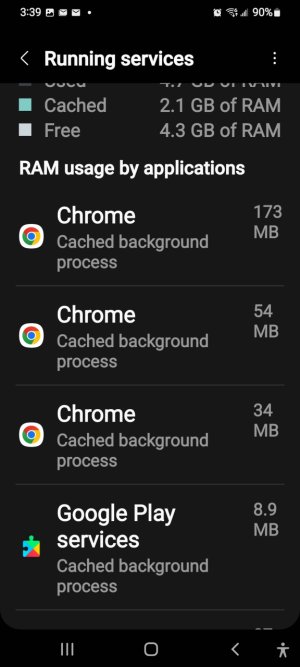
I don't remember if you tried safe mode if still happening?Yep. Tried that last night as well.
Even rested chrome.
I'm sure it an app because it opens up both my chrome browser and the Samsung that's installed.
Mr Bojangles1, I downloaded the app and reviewed the list. There were a few that read with a '?' but when i looked at them it seems it may not have like the permissions. I deleted a few that i really don't use but not sure i found the smoking gun in here.
Keep firing any suggestions, I'm trying to get to them all.
Man this is annoying
I don't really have a tonne of apps.
The apps that i use are pretty major apps from I'd say big companies.
I kinda just use the ones i always use but i did go through and delete all the apps that had updated within a short time of the problem starting.

