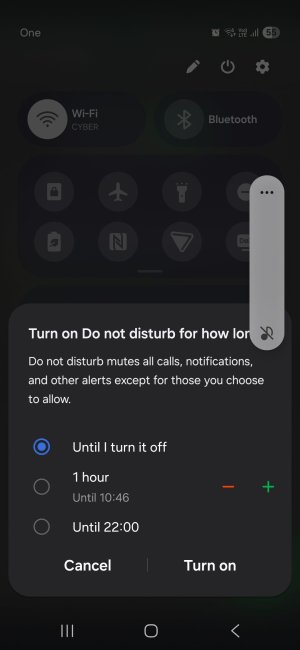Question s23 temporary mute quick access ?
- Thread starter kwui
- Start date
You are using an out of date browser. It may not display this or other websites correctly.
You should upgrade or use an alternative browser.
You should upgrade or use an alternative browser.
VidJunky
Well-known member
- Dec 6, 2011
- 6,521
- 1,603
- 113
Please describe how it would work if you had your way and could make it work any way you wanted it to.
What do you mean, long press and go into settings?
What do you mean by mute? Silence audio playing, silence device sounds like calls and notifications, or something else?
See if this works for you. Press the volume button, when the slider appears touch the 3 dots across the top, when the volume widget opens touch the gear icon, scroll to the bottom and unselect use volume button for media. What this will do is make your volume buttons work for the general overall volume and mute status of the phone. It will give you one touch, albeit you have to hold the volume down button until the phone is muted, so one long press, but it mutes the phone.
You may be thinking, but I want the volume buttons to control media sound, and they do, but only when media is playing. So if you have YouTube open, or any other app open that plays media with sound, and you press the volume button, the sound will still go up and down. When nothing is playing and you adjust the volume, you will be adjusting the system volume. When controlling the system volume, holding the volume button down will mute the device and holding the volume up will restore your volume to normal. Be careful, if you accidentally touch it twice when trying to escape mute it will increase the volume beyond where it started. So if you're going to go for it, go for it, if you know what I mean.
What do you mean, long press and go into settings?
What do you mean by mute? Silence audio playing, silence device sounds like calls and notifications, or something else?
See if this works for you. Press the volume button, when the slider appears touch the 3 dots across the top, when the volume widget opens touch the gear icon, scroll to the bottom and unselect use volume button for media. What this will do is make your volume buttons work for the general overall volume and mute status of the phone. It will give you one touch, albeit you have to hold the volume down button until the phone is muted, so one long press, but it mutes the phone.
You may be thinking, but I want the volume buttons to control media sound, and they do, but only when media is playing. So if you have YouTube open, or any other app open that plays media with sound, and you press the volume button, the sound will still go up and down. When nothing is playing and you adjust the volume, you will be adjusting the system volume. When controlling the system volume, holding the volume button down will mute the device and holding the volume up will restore your volume to normal. Be careful, if you accidentally touch it twice when trying to escape mute it will increase the volume beyond where it started. So if you're going to go for it, go for it, if you know what I mean.
- Feb 6, 2017
- 98,374
- 14,659
- 113
If you pull your notification panel down you should have the toggle to volume/silence/vibration
Please describe how it would work if you had your way and could make it work any way you wanted it to.
What do you mean, long press and go into settings?
What do you mean by mute? Silence audio playing, silence device sounds like calls and notifications, or something else?
See if this works for you. Press the volume button, when the slider appears touch the 3 dots across the top, when the volume widget opens touch the gear icon, scroll to the bottom and unselect use volume button for media. What this will do is make your volume buttons work for the general overall volume and mute status of the phone. It will give you one touch, albeit you have to hold the volume down button until the phone is muted, so one long press, but it mutes the phone.
You may be thinking, but I want the volume buttons to control media sound, and they do, but only when media is playing. So if you have YouTube open, or any other app open that plays media with sound, and you press the volume button, the sound will still go up and down. When nothing is playing and you adjust the volume, you will be adjusting the system volume. When controlling the system volume, holding the volume button down will mute the device and holding the volume up will restore your volume to normal. Be careful, if you accidentally touch it twice when trying to escape mute it will increase the volume beyond where it started. So if you're going to go for it, go for it, if you know what I mean.
well in oneui 1 I had it popup like it does for dont disturb. on my previous phone just (2017) (anddroid9)
Attachments
VidJunky
Well-known member
- Dec 6, 2011
- 6,521
- 1,603
- 113
That's really not that much information. Did the suggestions made help any or are you now looking for a quick easy to enable DND?
Similar threads
- Replies
- 3
- Views
- 894
- Question
- Replies
- 1
- Views
- 827
- Replies
- 18
- Views
- 12K
- Replies
- 6
- Views
- 3K
Trending Posts
-
Is it me or am I the only who misses features of old?
- Started by PixelMike89
- Replies: 16
-
-
Android 17 Beta
- Started by YankInDaSouth
- Replies: 47
-
-
Forum statistics

Space.com is part of Future plc, an international media group and leading digital publisher. Visit our corporate site.
© Future Publishing Limited Quay House, The Ambury, Bath BA1 1UA. All rights reserved. England and Wales company registration number 2008885.