S6 Calendar - event invite's 'notes' display on a single line
This is a very specific yet annoying problem I'm having. When I accept meeting invitations through my email and it adds it to my google calendar, my phone displays the notes section on a single line. Making it nearly impossible to scroll over and read. I can't modify the calendar event at all, and I have to open up the web browser or original email (by searching through my emails) to view the notes within the original spacing/formatting.
Only calendar events that I make myself will have the proper notes section spaced out. Please see attached photos for my examples:
Here is an event this is nearly a page full of notes, but it only displays on a single line that I have to scroll left to right on.
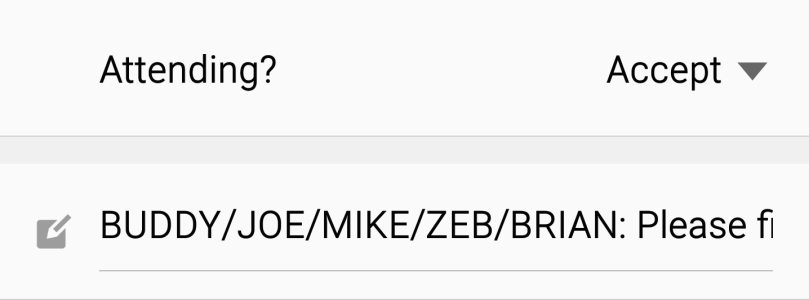
Here is an event I created and the notes section is as big as my notes:
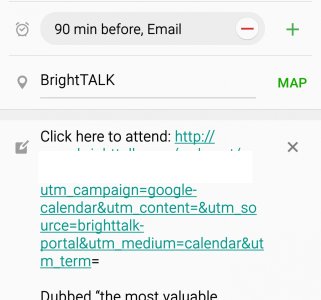
I'm on T-Mobile 5.1.1
Stock Calendar is 3.1.4.15051817 & 3.1.1.15052615
This is a very specific yet annoying problem I'm having. When I accept meeting invitations through my email and it adds it to my google calendar, my phone displays the notes section on a single line. Making it nearly impossible to scroll over and read. I can't modify the calendar event at all, and I have to open up the web browser or original email (by searching through my emails) to view the notes within the original spacing/formatting.
Only calendar events that I make myself will have the proper notes section spaced out. Please see attached photos for my examples:
Here is an event this is nearly a page full of notes, but it only displays on a single line that I have to scroll left to right on.
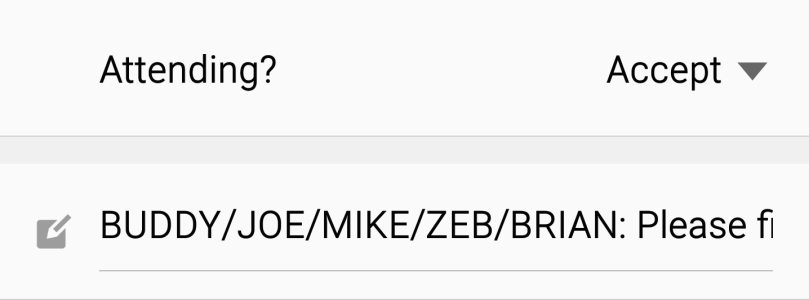
Here is an event I created and the notes section is as big as my notes:
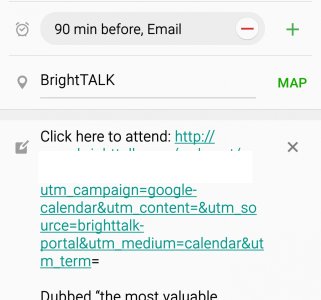
I'm on T-Mobile 5.1.1
Stock Calendar is 3.1.4.15051817 & 3.1.1.15052615
Last edited:

