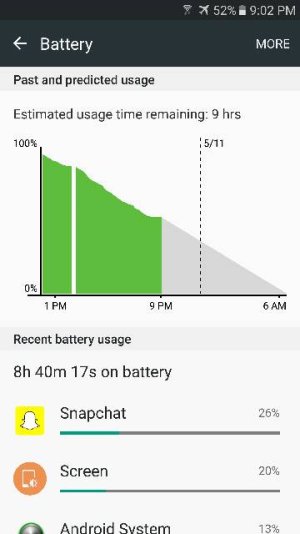S7 edge Battery life
- Thread starter limitbreak09
- Start date
You are using an out of date browser. It may not display this or other websites correctly.
You should upgrade or use an alternative browser.
You should upgrade or use an alternative browser.
Is there any way to turn off the WiFi constantly scanning once connected to a WiFi network? This must be a huge battery hog but it's the first phone I've had that doesn't seem to have the 'Advanced' WiFi settings menu.
Wi-Fi scanning is within improve accuracy part of location settings
Posted via the Android Central App
pjwk81
Well-known member
- Jun 13, 2013
- 754
- 0
- 0
Wi-Fi scanning is within improve accuracy part of location settings
Posted via the Android Central App
Thanks. Just knocked it off there.
Lance Redden
Well-known member
- May 9, 2016
- 57
- 0
- 0
I keep hearing mixed reviews about battery life. I have the s7 Edge and I get decent battery life. It's usually about a 10% drain per hour maybe even more. That's with almost all features shut off (Always on display, Edge features, auto~snyc, location services, screen about 50%,). Not sure if this is normal or not. What do you all think ?
Posted via the Android Central App on S7 Edge
Posted via the Android Central App on S7 Edge
Lance Redden
Well-known member
- May 9, 2016
- 57
- 0
- 0
what baseband version are you running? if it ends with APD3 or under you have the battery drain bug
Mine ends with APD2. How do I fix it ?
Posted via the Android Central App on S7 Edge
Mine ends with APD2. How do I fix it ?
Posted via the Android Central App on S7 Edge
just going to have to wait like me until samsung or your carrier pushes out an update. carriers have been pushing out may security patches which should also fix the battery bug
Lance Redden
Well-known member
- May 9, 2016
- 57
- 0
- 0
just going to have to wait like me until samsung or your carrier pushes out an update. carriers have been pushing out may security patches which should also fix the battery bug
How annoying ! Well at least I did everything I could to optimize my current battery life. And the wait begins...thank you for your insight.
Posted via the Android Central App on S7 Edge
anon(19981)
Well-known member
- May 2, 2010
- 469
- 17
- 0
I have a Verizon edge with the may security patch and still running apd2. I think my battery life has been worse since the update.
chanchan05
Q&A Team
- Nov 22, 2014
- 8,519
- 2
- 0
That's pretty bad. I have autosync, Edge features on, almost always on WiFi or 4G internet, and I average like 5-8% per hour. Standby time is amazing. 10-12% an hour is what I get when playing games.I keep hearing mixed reviews about battery life. I have the s7 Edge and I get decent battery life. It's usually about a 10% drain per hour maybe even more. That's with almost all features shut off (Always on display, Edge features, auto~snyc, location services, screen about 50%,). Not sure if this is normal or not. What do you all think ?
Posted via the Android Central App on S7 Edge
Lance Redden
Well-known member
- May 9, 2016
- 57
- 0
- 0
Yeah I've even done a factory reset and turned basically everything I can off. Still pretty bad. So frustrating knowing other people don't have to deal with that. I'm living on the charger!
Posted via the Android Central App on S7 Edge
Posted via the Android Central App on S7 Edge
JennieBee19
Active member
- Apr 14, 2014
- 26
- 0
- 0
Ughhhh, so frustrating! I was wondering why my battery getting sucked away since last update. . Thanks for letting me know. . Was thinking factory reset. . Even bother?
What's strange is my battery was fine initially after the last update. It's only been over the last week that it went downhill and android system usage became ridiculous. Ive read elsewhere that it may have been an update to Samsung push service which gets updated in the background and can't be uninstalled. I'm not sure though. The other one might be play services which again gets updated in the background.
Posted via the Android Central App
Posted via the Android Central App
zkyevolved
Well-known member
- May 12, 2010
- 274
- 0
- 0
View attachment 226941View attachment 226942
I charged it to 100% before going to bed. Cleared all apps before going to bed out of the multitasking tray and it had 15min of SOT. nearly 8 hours later this is what I got! This is, honestly, pretty bad. I expect more...
OK so this is funny. I did NOTHING out of the ordinary and now I'm getting superb battery life. 24 hours after I had 50% battery left with 2 hours and 45 minutes of SOT.
KPMcClave
Well-known member
- May 16, 2013
- 1,777
- 0
- 0
I have a Verizon edge with the may security patch and still running apd2. I think my battery life has been worse since the update.
I thought the drain issue was introduced in APD3, and not before it? I think we've had conflicting (or at least confusing) info here in this thread. Is it an issue only in APD3 or in any baseband version up to and including APD3?
I was thinking Verizon (the most recent carrier to update) may have used APD2, despite also using the latest May security update, due to this issue.
As of now, after a few days, I haven't noticed any big drain issue. In fact, I think my battery life has been better since the (Verizon) update. We'll see how it goes as more time passes.
By the way, in reply to another message above, I have Samsung Push Service disabled via EZ Package Disabler.
Last edited:
pjwk81
Well-known member
- Jun 13, 2013
- 754
- 0
- 0
I thought the drain issue was introduced in APD3, and not before it? I think we've had conflicting (or at least confusing) info here in this thread. Is it an issue only in APD3 or in any baseband version up to and including APD3?
I was thinking Verizon (the most recent carrier to update) may have used APD2, despite also using the latest May security update, due to this issue.
As of now, after a few days, I haven't noticed any big drain issue. In fact, I think my battery life has been better since the update. We'll see how it goes as more time passes.
By the way, in reply to another message above, I have Samsung Push Service disabled via EZ Package Disabler.
Mine was great until the APD3 version.
erasat
Well-known member
- May 12, 2013
- 2,590
- 0
- 0
I always ask the same question so, I'm sorry if I have asked it already, but for those of you with new battery issues, have you done the Clear Apps cache on Settings-Storage and the Wipe Cache Partition in the Recovery menu?
It's just that sometimes, doing the above can fix tons of weird issues that appear after OS or Apps updates.
It's just that sometimes, doing the above can fix tons of weird issues that appear after OS or Apps updates.
Lance Redden
Well-known member
- May 9, 2016
- 57
- 0
- 0
So quick update guys. I previously posted I was getting really bad battery life even with key features turned off. So I PINCHED out 99 cents and bought (Package Disabler Pro). Went ahead and disabled almost all the bloatware on my device. Battery life is much better. I would recommend giving it a shot if you're at your wit's end.
Posted via the Android Central App on S7 Edge
Posted via the Android Central App on S7 Edge
Lance Redden
Well-known member
- May 9, 2016
- 57
- 0
- 0
Similar threads
- Replies
- 21
- Views
- 5K
- Replies
- 27
- Views
- 9K
- Replies
- 9
- Views
- 6K
- Replies
- 9
- Views
- 4K
- Replies
- 4
- Views
- 615
Trending Posts
-
Anyone else suddenly stop getting gmail notifications?
- Started by koffi88
- Replies: 3
-
-
-
Decreased battery life and increased data usage
- Started by patruns
- Replies: 2
-
Forum statistics

Space.com is part of Future plc, an international media group and leading digital publisher. Visit our corporate site.
© Future Publishing Limited Quay House, The Ambury, Bath BA1 1UA. All rights reserved. England and Wales company registration number 2008885.