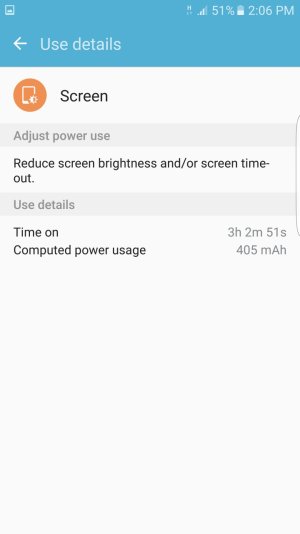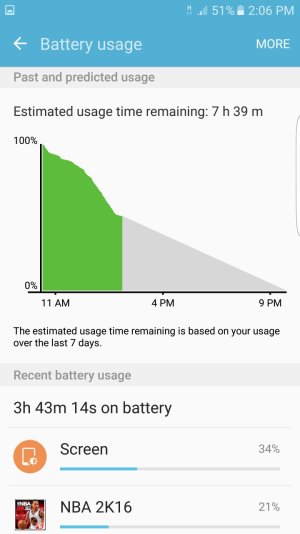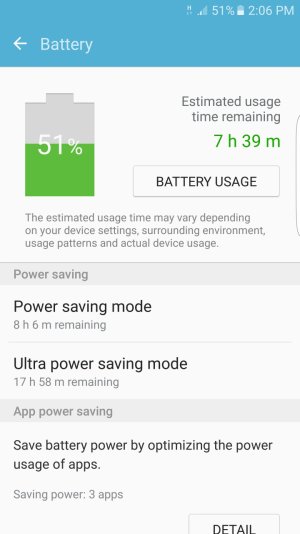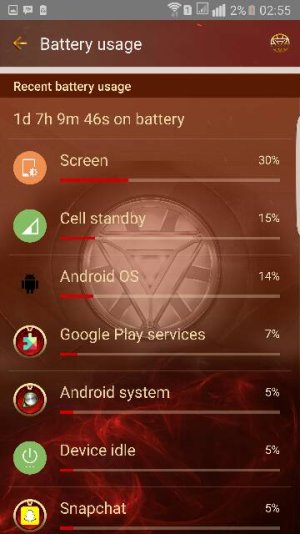S7 edge Battery life
- Thread starter limitbreak09
- Start date
You are using an out of date browser. It may not display this or other websites correctly.
You should upgrade or use an alternative browser.
You should upgrade or use an alternative browser.
I own the exynos variant of the s7 edge and here's what I constantly get after a month with the phone:
With wifi only : 8-9H SOT
With cell data only : 6H SOT
Mix of both depending on the usage 6-8H SOT
Some of you may ask me what kind of setting is set on my phone well here's the list :
- Bluetooth is on sometimes
- GPS off
-AOD off
- Power saving off
- Brightness on auto
- All my notifications/sync are push
But the common problem I found with battery drains comes from Facebook and instagram. I told my friends to set the ''auto play'' in the settings to ''wifi connections only '' and most of them definitely found a better improvement over their battery.
With wifi only : 8-9H SOT
With cell data only : 6H SOT
Mix of both depending on the usage 6-8H SOT
Some of you may ask me what kind of setting is set on my phone well here's the list :
- Bluetooth is on sometimes
- GPS off
-AOD off
- Power saving off
- Brightness on auto
- All my notifications/sync are push
But the common problem I found with battery drains comes from Facebook and instagram. I told my friends to set the ''auto play'' in the settings to ''wifi connections only '' and most of them definitely found a better improvement over their battery.
bullittmustang
Well-known member
- Jul 7, 2013
- 148
- 0
- 0
So when you talk about wiping cache where do you go? I see under internal storage clear cached data is that it? Just wanting to see if it improves my battery any.
If you turn off the phone, then press power, home and volume up at the same time, it brings up a menu. Select the wipe cache from there with the volume up and down buttons and power button to select. Then select restart phone when it's done.
I would also clear the app cache like you found in the storage settings.
jeetu4444
Trusted Member
- Sep 3, 2014
- 1,895
- 334
- 83
2nd day use of s7 edge gold...battery is good soo far ...I am happy..never thought android phone would give such good battery life...View attachment 225025
Posted via my Awesome Lumia 950 , Beautiful S7 Edge Gold or Surface pro 4

Posted via my Awesome Lumia 950 , Beautiful S7 Edge Gold or Surface pro 4
erasat
Well-known member
- May 12, 2013
- 2,590
- 0
- 0
Something unusual with may batt life..i need your thoughtsView attachment 225043View attachment 225044View attachment 225045
Its already 14 days since i got the phone..some says it will later improve.. but still drains fast since then.
You have over 3 hours of Screen on Time with 51% left averaging more than 6 hours of SOT where NBA 2K16 has used 21% of it, so you have used it a lot, but somehow you think you need to get battery life?
Hmmm sorry man, but I highly doubt that you will get better than that, Games are the #1 battery drainer on any phone, what you are showing there to me is pretty good considering the use, unless you just used the game for a couple of minutes and it just kept running in the background and drained your battery, in such case then the game has an issue, just force stop it, clear it's cache and see if it gets better.
Are you using game launcher to reduce the graphics load when you play games? That could give you extra battery.Something unusual with may batt life..i need your thoughtsView attachment 225043View attachment 225044View attachment 225045
Its already 14 days since i got the phone..some says it will later improve.. but still drains fast since then.
2nd day use of s7 edge gold...battery is good soo far ...I am happy..never thought android phone would give such good battery life...View attachment 225025View attachment 225026
Posted via my Awesome Lumia 950 , Beautiful S7 Edge Gold or Surface pro 4
Just you wait until the devs get to work on it. My S3 can get 5-6 hours screen on time with custom ROM and Kernel.
Hi All,
OK, another update. It seems the fast battery drain has comeback again. Left the S7 Edge, turned on, all apps closed, face down, with 69% left. Woke up 8 hours later (no use) and the battery was down to 42%. This is crazy! No new apps installed since my last test. They have to do something with this battery drain.
Anyone have any insight?
BC
OK, another update. It seems the fast battery drain has comeback again. Left the S7 Edge, turned on, all apps closed, face down, with 69% left. Woke up 8 hours later (no use) and the battery was down to 42%. This is crazy! No new apps installed since my last test. They have to do something with this battery drain.
Anyone have any insight?
BC
Rose4uKY
Well-known member
- May 8, 2010
- 3,894
- 770
- 113
Thanks, I am not really having any problems but just going to see if it helps. Under storage where it says clear cache data that won't mess with any settings will it? I just know it will free up a couple gigs I think it said. How often do you guys do the cache wipe.
If you turn off the phone, then press power, home and volume up at the same time, it brings up a menu. Select the wipe
cache from there with the volume up and down buttons and power button to select. Then select restart phone when it's done.
I would also clear the app cache like you found in the storage settings.
anon(5719825)
Retired Moderator
- Feb 21, 2013
- 3,793
- 0
- 0
I don't have the battery drain problem very often but many times when I set the phone down for a while or over night, I will close all apps. Obviously we shouldn't have to do this but the battery drain problem is a fairly common one and I have had that happen on every Android phone I have ever owned.Hi All,
OK, another update. It seems the fast battery drain has comeback again. Left the S7 Edge, turned on, all apps closed, face down, with 69% left. Woke up 8 hours later (no use) and the battery was down to 42%. This is crazy! No new apps installed since my last test. They have to do something with this battery drain.
Anyone have any insight?
BC
joebloggs13
Well-known member
- May 21, 2012
- 243
- 0
- 0
So far I am really pleased with battery life on my S7 edge. I easily get 2 days use, which in my estimation is exceptional.
21hrs....3:15 sot and still at 54%
Posted via the Android Central App
21hrs....3:15 sot and still at 54%
Posted via the Android Central App
cardboard60
Well-known member
- Apr 10, 2014
- 3,610
- 1
- 0
Wow !
Can't imagine only getting a little over 3 hours on the S7E.
I charged my phone to 100 %. Clear all the apps at the bottom left .
Let it sit all nite and when I wake up its still around 94 % or higher on the battery rate.
There has got to be a app that is using the battery power. I would turn Wi Fi off and try it also.
I am getting great battery life out of my phone.
Try to keep as much junk email and apps cleared out of everything.
And turn it off and back on every other day to reset the memory.
Can't imagine only getting a little over 3 hours on the S7E.
I charged my phone to 100 %. Clear all the apps at the bottom left .
Let it sit all nite and when I wake up its still around 94 % or higher on the battery rate.
There has got to be a app that is using the battery power. I would turn Wi Fi off and try it also.
I am getting great battery life out of my phone.
Try to keep as much junk email and apps cleared out of everything.
And turn it off and back on every other day to reset the memory.
I don't have the battery drain problem very often but many times when I set the phone down for a while or over night, I will close all apps. Obviously we shouldn't have to do this but the battery drain problem is a fairly common one and I have had that happen on every Android phone I have ever owned.
I totally agree with your thoughts. Most of the time I turn my phone off at night, and start fresh. I am just trying to test out this battery issue now. It had a fast drain, then I did the cache wipe, and the drain was normal, than a few days later, back to a fast drain. No new apps installed, nothing running in the back ground. It is just weird.
Chatted with someone from Samsung, they said there were no known issues of battery draining. Told him to go to a site called Google, type in Galaxy S7 Edge Battery Drain, and send the results to his supervisors!
BC
Similar threads
- Replies
- 21
- Views
- 5K
- Replies
- 27
- Views
- 9K
- Replies
- 9
- Views
- 6K
- Replies
- 9
- Views
- 4K
- Replies
- 4
- Views
- 628
Trending Posts
-
Question If we focus on camera only... comparing Xiaomi models
- Started by tpapictures
- Replies: 0
-
-
-
-
Forum statistics

Space.com is part of Future plc, an international media group and leading digital publisher. Visit our corporate site.
© Future Publishing Limited Quay House, The Ambury, Bath BA1 1UA. All rights reserved. England and Wales company registration number 2008885.