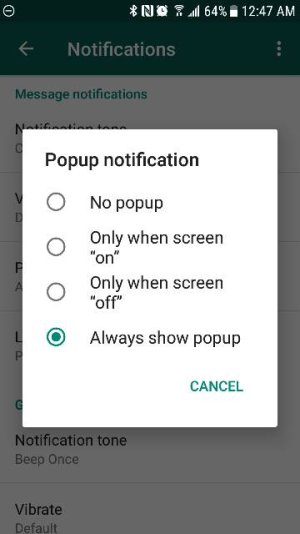thats ok and fine if you dont want a notification at all from the app but thats not what i need, i still want the notification but just with some privacy
Hi there. I understand the issue that ur having, I'm having it with WhatsApp and Viber on my s8. Have you found a solution?