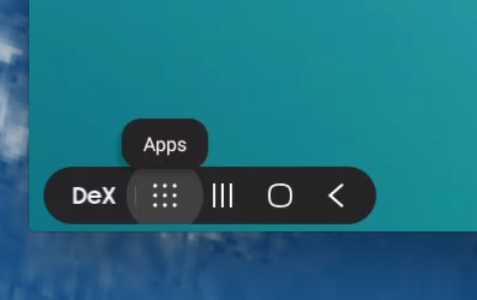- Mar 7, 2011
- 1,234
- 5
- 0
Cool, I'm able to install the DEX app to my Windows laptop and it works! Better yet, with a USB-C to USB-C cable connected from my Note10+ phone to my Microsoft Surface Go laptop, my laptop has internet access!
Some questions that I can't figure out please:
1) Why does the DEX app only show several apps on the "DEX desktop", but not all my apps? The only apps showing are: My Files, Internet, Email, Gallery, Settings. Shouldn't the Dex desktop screen show all my apps found on my Note 10+ phone? If so, how?
2) Why is the font on everything so small? The app fonts are small and so is all the text shown on the internet pages, etc. How do I make the font size larger? A simple Windows command of Ctrl and + doesn't work.
I'm sure I have many more questions, but the above are the pressing ones for now.
By the way, I do NOT need to turn on Mobile Hotspot on my phone for the laptop to have internet connection! This is important for me because anytime I turn on Mobile Hotspot function, my internet speed is throttled down to a crawl for the device that is tethered.
Some questions that I can't figure out please:
1) Why does the DEX app only show several apps on the "DEX desktop", but not all my apps? The only apps showing are: My Files, Internet, Email, Gallery, Settings. Shouldn't the Dex desktop screen show all my apps found on my Note 10+ phone? If so, how?
2) Why is the font on everything so small? The app fonts are small and so is all the text shown on the internet pages, etc. How do I make the font size larger? A simple Windows command of Ctrl and + doesn't work.
I'm sure I have many more questions, but the above are the pressing ones for now.
By the way, I do NOT need to turn on Mobile Hotspot on my phone for the laptop to have internet connection! This is important for me because anytime I turn on Mobile Hotspot function, my internet speed is throttled down to a crawl for the device that is tethered.