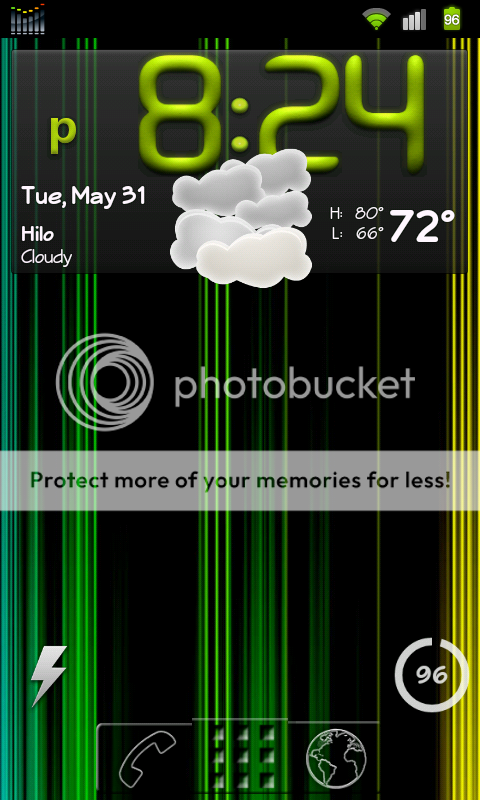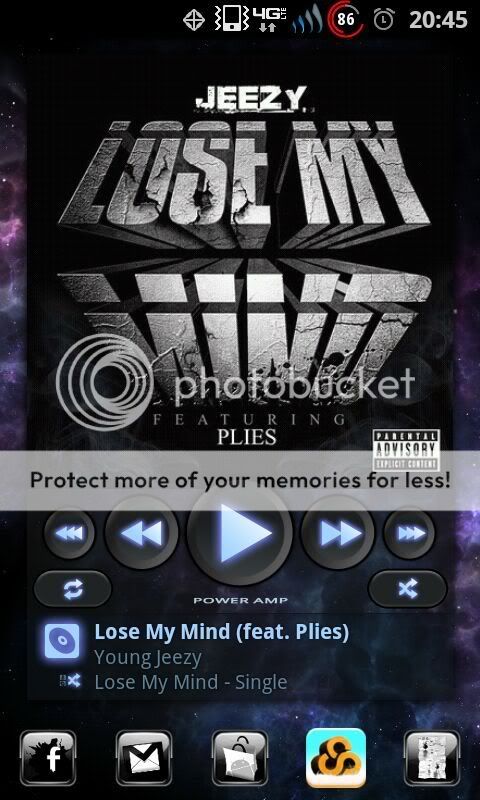makesomedrinks
Member
- May 29, 2011
- 5
- 0
- 0
ah I don't release the back key when i press the home key. and it makes a clicky siound. awesome
so, just got my first droid three days ago. what a change from the blackberry i used to have...
so anyways. im trying to do the screenshot by holding backbutton threeseconds and pressing home key, but it isnt working. is there any indication (sound, change to a new screen...) that lets me know im doing it right?