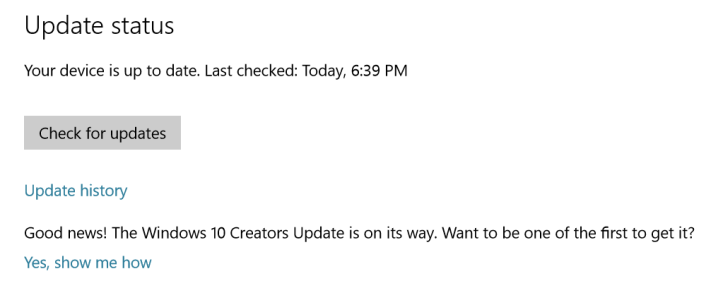I'm not home so can't check now but do you need to actually use the pin or just have one designated? On my work pc I have a pin set up but I use a password.I tried this on my Dell Latitude E7440 at work and after enabling TPM module in the BIOS (UEFI), and then activating it (also in the BIOS, available only after you first enable TPM), I was able to install the Samsung Flow Driver and the application. I was able to pair my device but now I am stuck again. Samsung is requiring me to have a Windows PIN and my organizational policy requires passwords and does not allow PIN. I cannot continue past this point because of this. Very weak implementation by Samsung. Why would I want to reduce the security on my machine from a password to a PIN? It's crazy. It should just work with a password.
At home I use a pin.