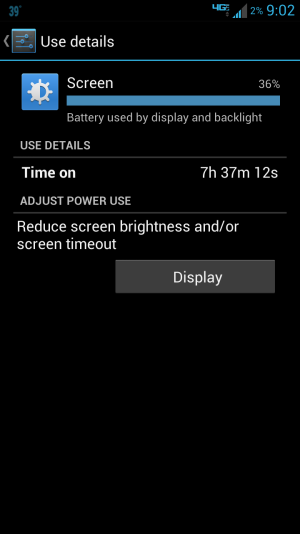Internet_Tough_Guy
Well-known member
- May 14, 2013
- 147
- 0
- 0
Hi guys, the suggested ways of saving battery can only increase the battery backup by an hour or two.
But how do we bring back the humongous backup that we used to get earlier?
According to what i observed, the backup reduced since I upgraded from 4.1.1 to 4.1.2.
During the first month after purchasing the phone on 4th november, the battery used to last for atleast 2 days with moderate use and atleast a day anf half with heavy use, such was the power of 3100mAH!!
So as experienced by me, it is an issue with 4.1.2 version update. I kept updating with new updates as they were realeased expecting samsung to have fixed this issue. But this only made it worse.
Now I plan to get my fone formatted and rollback to the default android that came with the phone. Is it possible to that with yhe service centre guys? Please suggest.
Thanks,
Shashi.
I have been able to resolve some of the sleep/idle drain issues, but not all:
1. Turn off Google Maps automatic location reporting (this has been the highest impact for me)
2. Turn off Google Now cards and notifications (your Google Now search feature will still work)
3. The Samsung Touchwiz has some serious wakelock issues with the stock Calendar app. It appears, after a calendar notification, the phone continues to be wake up after the alarm. Many calendar entries also causes significant wakelock distrubances. My calendar services woke up my phone 48 times in less than 1 hour after a notification! (there's a fix out on XDA for this)
good luck, but those are the top 3 items from a stock Note 2.