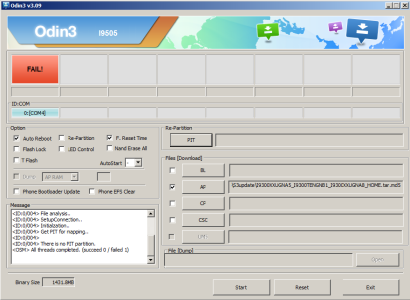Re: Samsung galaxy S3 frozen on start screen... HELP PLEASE!
Hi,
When we were trying to download to the phone. I'm not sure about firmware, I had the phone new in May 2012.
Nothing notable occurred, I had been using it, left it on my desk, when I looked at it about half hour later the screen had frozen on the start screen. I hadn't even switched it off.
Hi,
When we were trying to download to the phone. I'm not sure about firmware, I had the phone new in May 2012.
Nothing notable occurred, I had been using it, left it on my desk, when I looked at it about half hour later the screen had frozen on the start screen. I hadn't even switched it off.