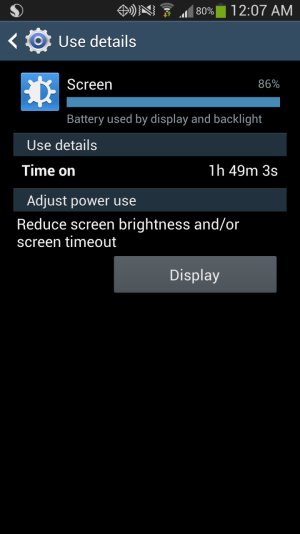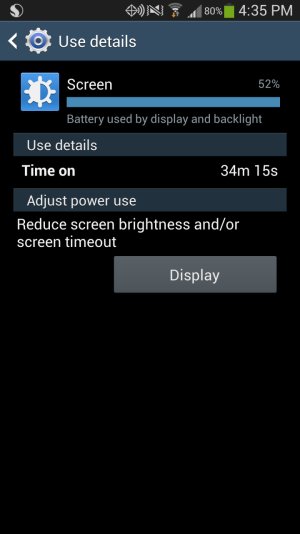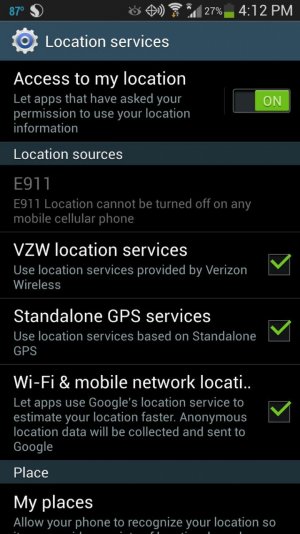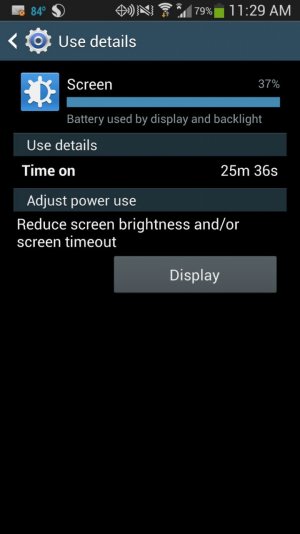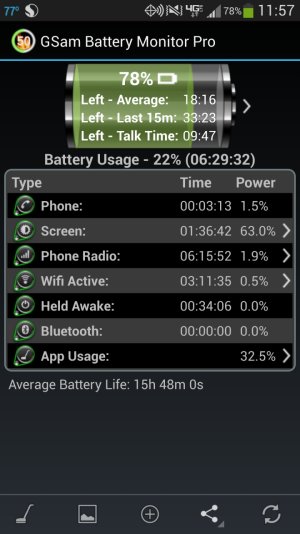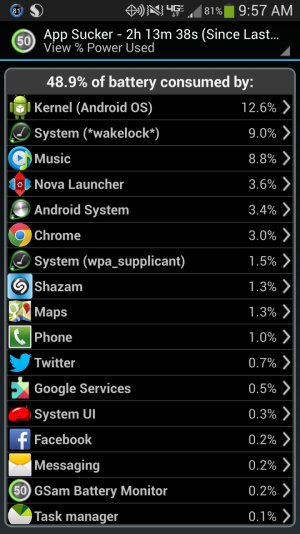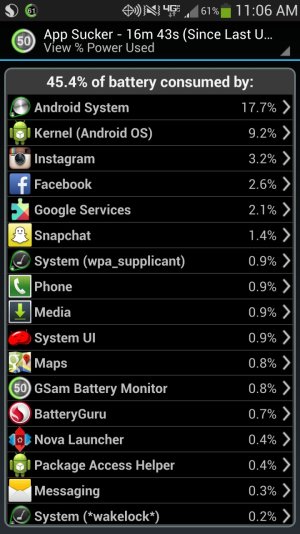I'm not sure that you're in the right place to try to save battery. The way I understand it, those settings just say what method apps are allowed to use to get your location. Turning all that stuff off will probably help, but it will also not allow any apps to find you, so you won't be able to use weather widgets that use your location or Maps for navigation. You're better off finding what apps or processes are accessing your location way too often. In Maps>Settings>Location Settings there are options that seem to make a big difference. I've shared my experiences with this a few posts ago.