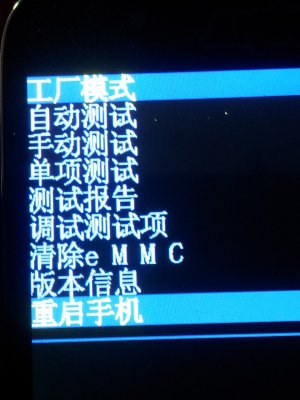I have buy a galaxy s4 made in vietnam by SAMGSMG (Samsung)?
MODEL - GT-I9500
Baseband version MT6589
When Insert the Sim card it is showing Network but can't make call
The message is invalid IMEI
when I try to root press the keys VOL UP + HOME + POW then display is like Chinese language.
Please help me
MODEL - GT-I9500
Baseband version MT6589
When Insert the Sim card it is showing Network but can't make call
The message is invalid IMEI
when I try to root press the keys VOL UP + HOME + POW then display is like Chinese language.
Please help me
Last edited by a moderator: