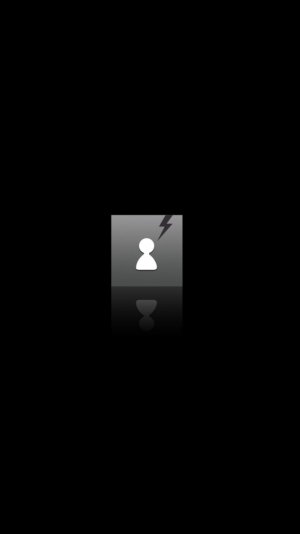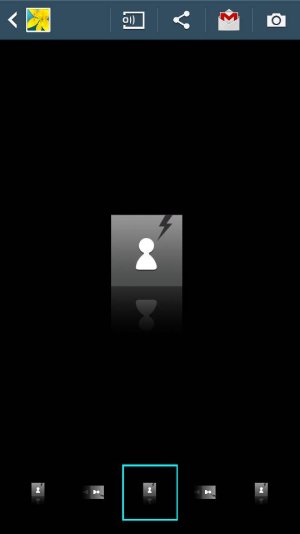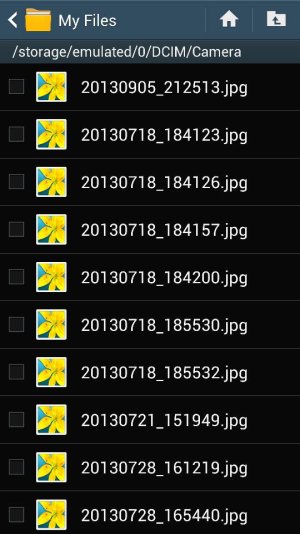- Sep 7, 2013
- 71
- 0
- 0
Hello, everyone!
So as of today, I got a brand new SanDisk 32GB Micro SD Card for my S4. I think it works just fine (successfully transferred some apps over, etc.). I also am able to have my camera save photos onto the card directly.
However, I encountered a slightly severe problem. I did a foolish mistake of not backing up all of my photos to my computer or trying only one picture before I transfered all of my photos on my device onto the SD Card. What I did was that I first selected all of my camera pictures in the gallery app. Then I clicked the move option in the menu. I chose the card's folder in the menu (the menu showed a list of the other photos folders, like Camera, SBeamShare, Downloads, Screenshots, etc). When I selected it, the loading sign showed up, saying "Moving...", and so I wait.
I waited a good 15 or so minutes for my nearly 400 PICTURES to be moved. And when it finished, what I saw was horrendous. Basically all of my photos seemed to be corrupt so that all I see is this little person logo with a black background (in the attached pictures). I can't really do anything with the files now besides have them sit there hoping I can retrieve them. I can look at all of their details, which still show their file size, date taken, name, etc.
Also, if I wanted to upload one on, say, Google Drive, I get a message that it's an "Unsupported File."
Finally, I tried an attempt of retrieving the files by moving them all back to their original folder by doing the same thing I did before. However, all the files are still in the same state.
Does anyone know what may have happened, and does anyone know a possible at of getting all of my pictures back? I hadn't tried to restart my phone of fellow the SD card yet, since I'm afraid I might make something worse. But if I have to, I might try those options out.
Now I know that jet because I can carry a lot of pictures, doesn't mean I shouldn't be them up as often add I used to! >.>
Anyways, thanks for any help or advice in advance!!
(Also, sorry if there are any typos and stuff, I didn't proofread since it's late! Also sorry if this is a super long post!!!)
Sent from my ASUS Transformer Pad TF300T using AC Forums mobile app
So as of today, I got a brand new SanDisk 32GB Micro SD Card for my S4. I think it works just fine (successfully transferred some apps over, etc.). I also am able to have my camera save photos onto the card directly.
However, I encountered a slightly severe problem. I did a foolish mistake of not backing up all of my photos to my computer or trying only one picture before I transfered all of my photos on my device onto the SD Card. What I did was that I first selected all of my camera pictures in the gallery app. Then I clicked the move option in the menu. I chose the card's folder in the menu (the menu showed a list of the other photos folders, like Camera, SBeamShare, Downloads, Screenshots, etc). When I selected it, the loading sign showed up, saying "Moving...", and so I wait.
I waited a good 15 or so minutes for my nearly 400 PICTURES to be moved. And when it finished, what I saw was horrendous. Basically all of my photos seemed to be corrupt so that all I see is this little person logo with a black background (in the attached pictures). I can't really do anything with the files now besides have them sit there hoping I can retrieve them. I can look at all of their details, which still show their file size, date taken, name, etc.
Also, if I wanted to upload one on, say, Google Drive, I get a message that it's an "Unsupported File."
Finally, I tried an attempt of retrieving the files by moving them all back to their original folder by doing the same thing I did before. However, all the files are still in the same state.
Does anyone know what may have happened, and does anyone know a possible at of getting all of my pictures back? I hadn't tried to restart my phone of fellow the SD card yet, since I'm afraid I might make something worse. But if I have to, I might try those options out.
Now I know that jet because I can carry a lot of pictures, doesn't mean I shouldn't be them up as often add I used to! >.>
Anyways, thanks for any help or advice in advance!!
(Also, sorry if there are any typos and stuff, I didn't proofread since it's late! Also sorry if this is a super long post!!!)
Sent from my ASUS Transformer Pad TF300T using AC Forums mobile app