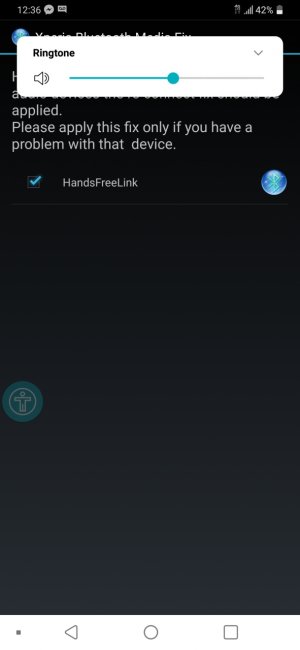I mentioned this back in June in a similar thread
http://forums.androidcentral.com/showthread.php?t=696072, but my S7 edge BT issues, along with dealing with Samsung, Verizon and Toyota have been an ongoing ordeal for several months now.
To summarize:
> Have a '14 Toyota PriusV. My LG G3 and my wife's Iphone 6 have always made calls and streamed music flawlessly iver the system.
> Got the S7 edge in April. From out of the box, the BT wouldn't stay connected to the BT in my car. It will connect for about 30 seconds to a minute and just drop. The phone still shows it as connected to my car but my car indicates there are no BT devices available.
> Took my car into the Toyota dealership, they replaced the whole radio under warranty. Didn't solve the issue.
> Took the phone to Verizon. While I demonstrated the effect, they couldn't process a warranty claim because the phone worked with an in-store speaker and their test diagnostic showed the BT as functioning properly.
> Went back to Toyota, who then spoke to a corporate Master Technician. They indicated this was a "known issue" with newer Samsung phones and not the Toyota system. Sent me back to Verizon to see if they had a software update.
> Spoke w/ someone else at Verizon who did similar digging and found some kind of internal note or document saying it was a Samsung issue and they could do nothing until Samsung provided a software update to push OTA. Sent me to Samsung.
> Made several calls to Samsung Tech Support. I did everything they asked me: Power On and Off, Force Close the BT, Delete pairing and repair, Factory Reset, Reflash the software at the Samsung kiosk in Best Buy. None solved the issue.
> Had me send the phone in to the TX repair center. (All the while, I had to buy a used S5 since neither Samsung or Verizon have a loaner program while a device is being repaired. Coincidentally, even after installing the Marshmallow OTA update, BT on this S5 works fine in my car).
> After almost 2 weeks, got the phone back indicating the software had been reinstalled and the phone passed BT tests. Surprise, it didn't resolve the issue.
> Called Customer Support back, they wanted me to send it back to TX. When I said that was unacceptable (since the repair center failed to fix it the first time), I was elevated to "Executive Customer Support" who authorized a device replacement. Said it would take 7-9 business days to receive my replacement. Of course, I wasnt confident this would solve the issue as it seems like the problem is in the software itself and not the device
> This time came and went, called back to find out where my replacement was. Was told they'd get to the bottom of it with the department that processes replacements.
> Heard nothing back (again) for several days, called them back. Interestingly, while the rep was researching my replacement, he told me he had heard about this issue before and that it was bc the edge uses BT 4.0 and has compatability issues with prior BT standards. This is the first time in the 10+ calls I've had w/ Samsung where they even acknowledged any problems with the BT.
> I was transferred to someone else who said the reason for the delay was they had no available stock to replace it with. A phone that's been out for 6 months and with adequate stock in every local store, the manufacturer of said device doesn't have any. They said it could take a month or more to get more from the overseas factory.
> Last week, they suddenly called me to inform me that they no longer will have inventory and that they will be regunding me the purchase price of the phone.
I can't believe this whole process over a "flagship" phone that should have been 100% functional out of the box. They have no seeming way to talk to actual engineers to explain or log the problems.