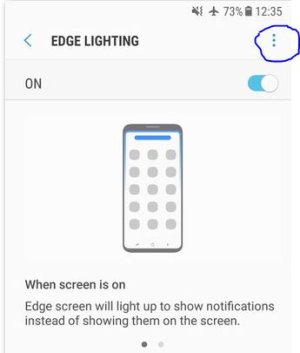A
AC Question
So I've got the S8+ and I keep having an issue with it auto replying to any missed calls I have! I run a business with my phone and client have been getting "sorry, I can't talk right now. Call back later"
Now I've spent the last 3 days searching this through the interwebs and had 0 luck, I've removed all of the quick responses to ensure it wasn't those and it's still sending these texts, I'm on the latest firmware update and all my apps are up to date, the only non stock app I have on my phone is Avast Antivirus (which I have run to make sure it wasn't infected).
Does anyone have any ideas on what could be causing this? I'm on the brink of selling the phone and going back to iPhone
Now I've spent the last 3 days searching this through the interwebs and had 0 luck, I've removed all of the quick responses to ensure it wasn't those and it's still sending these texts, I'm on the latest firmware update and all my apps are up to date, the only non stock app I have on my phone is Avast Antivirus (which I have run to make sure it wasn't infected).
Does anyone have any ideas on what could be causing this? I'm on the brink of selling the phone and going back to iPhone