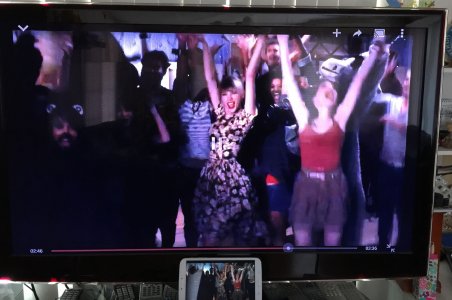There is no Miracast option for the Tab 3 10.1. The only way you can mirror your desktop is by buying the HDMI dongle from Samsung, this of course brings a whole new bag of problems, it only supports 720P, the screen looks like absolute garbage on your TV, there are two large black bars on either side of the screen and the even though the dongle requires power it doesn't charge the unit while plugged in, all that for 50 bucks. It does however bump the resolution up to 1080P when using the built in video player to watch movies, just click the AllSharing button. The only saving grace to this otherwise useless accessorie.
To be absolutely frank, the Tab 3 10.1 is a piece of junk. There is only 300MB of free memory available upon a fresh restart do to the freakishly large memory consuming TouchWiz. The Intel processor is not optimized properly for TouchWiz resulting in a very laggy experience. There is only 1GB of memory when this tablet obviously needs 2GB. There is no screen protection like Gorilla Glass so the screen scratches if you breath on it. Just a horrible tablet and to add insult to injury the superior Nexus 10 is not only the same price now but has a built in HDMI which automatically mirrors the display the second a HDMI cable is plugged in and its full HD, has 2GB of RAM, 2560 x 1600 vs. the outdated 720P resolution found on the Tab 3 and a much better build quality . My suggestion to you is sell this thing and buy a Nexus 10 or any other tablet for that matter, you will just continue to be frustrated. I owned the Tab 3 10.1 for all of 5 hours before I returned it the very same day. The customer service rep told me that this is a very common accurance with this tablet. Stay away from Samsung's mid-tier tablets in general, there a waste of money in a sea of great products. The new Tab 4 actually still has a resolution of 1280 x 800, for 400 dollars, Samsung is blatantly ripping their customers off here. Especially when you can have a Samsung Pro 8.3 with a resolition of 2560 x 1600, 2GB RAM, Qualcomm 800 CPU and Miracast for 360 dollars, utterly blowing away the 400 dollar Tab 4 10.1.
Yes, yes, a lot of you love these tablets, their super fast, no problems, etc. Hey that's great but I'll pass thank you, I have something called good buyers sense. Did you know the Tab 3 8 actually has a 3 1/2 year old CPU, the early 2011 Tab 7.7 and Tab 7 Plus has the same CPU or how the Tab 3 7 is the only tablet on the market that still uses 1024 x 600 as a resolution and don't forget about the absolutly anemic Marvel CPU in it, man I can go on forever as to why these things are just horrible, aaaaahhhhh.