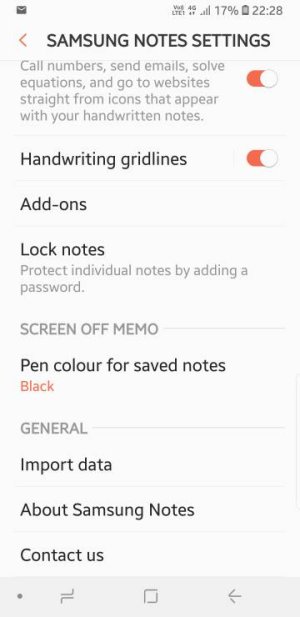anon(3641385)
Well-known member
- Sep 2, 2016
- 504
- 0
- 0
I have the 2.3.02.2 version & i don't have the option to change the background to black.
Can you give more detail how to do this?
Thanks
What does your settings screen on Samsung notes look like?