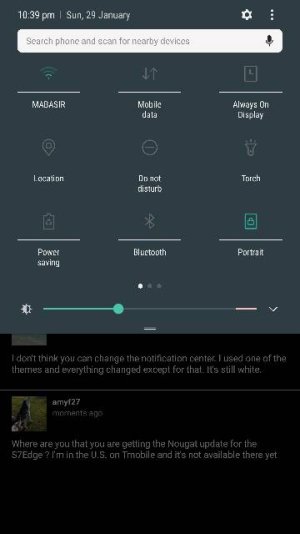So i have updated my S7 Edge to the Android 7.0, but there are certain issues with regards to it.
Firstly, its all white and light blue in the drop down menu and notification centre. Any idea how to change that?Cant see clearly because of this.
Secondly,I want to change the theme from white to dark blue or black . Any idea how to do this?
Firstly, its all white and light blue in the drop down menu and notification centre. Any idea how to change that?Cant see clearly because of this.
Secondly,I want to change the theme from white to dark blue or black . Any idea how to do this?