- Jan 8, 2017
- 5
- 0
- 0
Okay! This has annoyed me all the way since I moved from iPhone to Android.
WHY o WHY on such a big nice screen does my samsung(android in general) group up the notifications AND only display 2 at once. Like I can see the two first notifications easily, but the rest are listed under MORE notifications.
I've tried several lockscreen apps too but they all have some new annoying bug like sometimes unable to unlock etc. Is there no way to get the vanilla samsung s8 lock screen to show more information AT A GLANCE?=) (PS I am NOT talking about the AOD screen)
Apps i've tried from best to "worst" in case someone else would like the same
Floatify
Next Lockscreen
ZUI Locker
NiLS
SlideLock Locker
WHY o WHY on such a big nice screen does my samsung(android in general) group up the notifications AND only display 2 at once. Like I can see the two first notifications easily, but the rest are listed under MORE notifications.
I've tried several lockscreen apps too but they all have some new annoying bug like sometimes unable to unlock etc. Is there no way to get the vanilla samsung s8 lock screen to show more information AT A GLANCE?=) (PS I am NOT talking about the AOD screen)
Apps i've tried from best to "worst" in case someone else would like the same
Floatify
Next Lockscreen
ZUI Locker
NiLS
SlideLock Locker

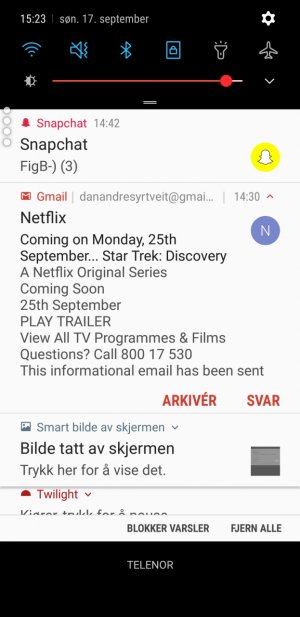





 )
)