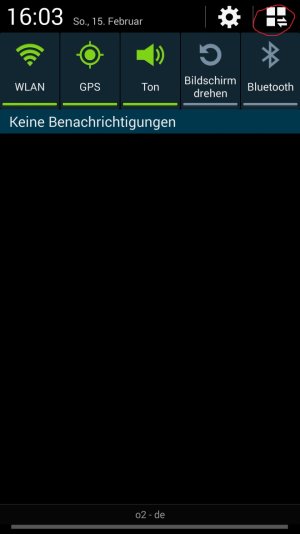FlyGuy2480
New member
- Aug 9, 2014
- 1
- 0
- 0
I had the exact same problem on my Samsung Galaxy Note tablet running 4.4.2 KitKat. I woke up one morning to find the slider missing. The box was checked in the settings, the battery was 90+%, I rebooted it... I tried all the usual remedies, short of a full-blown factory reset.
I fixed the problem by installing the app called "Night Mode" (available in the Google Play store), and toggled the night mode on and back off. And voila! the brightness bar was back.
I hope this helps.
I fixed the problem by installing the app called "Night Mode" (available in the Google Play store), and toggled the night mode on and back off. And voila! the brightness bar was back.
I hope this helps.