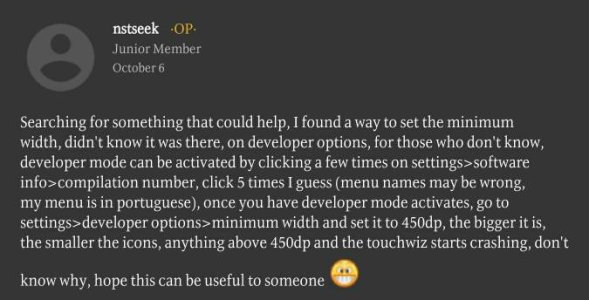Screen Cast Using Chromecast
- Thread starter Toxa
- Start date
You are using an out of date browser. It may not display this or other websites correctly.
You should upgrade or use an alternative browser.
You should upgrade or use an alternative browser.
donm527
Well-known member
- Aug 21, 2014
- 4,324
- 99
- 48
Is your phone's WIFI on and connected to the same WIFI that your Chromecast is connected to while you are trying to enable the cast?
I was playing around with my Note 8 and Chromecast after reading this to test... and it was a hit or miss situation with it failing to connect. But then I realize I had my phone WIFI turned off and it was casting through local authorization.
Once I turned on my phone WIFI, then I can turn on and off the casting in my YouTube app immediately 100%
I was playing around with my Note 8 and Chromecast after reading this to test... and it was a hit or miss situation with it failing to connect. But then I realize I had my phone WIFI turned off and it was casting through local authorization.
Once I turned on my phone WIFI, then I can turn on and off the casting in my YouTube app immediately 100%
- Mar 4, 2010
- 166
- 2
- 0
yes it's on and on the same network... the real issue is mirroring my screen. If I restart my phone, it works right away, but if the phone was working for a while, say at the end of a day, it wouldn't mirror the screen until the phone is restarted. If I go to Home app (Chromecast app), and I select "cast screen/audio" button", it says "disconnecting", and fails to mirror the screen. That leads me to believe that there's some other process in the background that interferes with mirroring my screen. That's what I'd like to figure out. As far as I know all of my settings are set as they should be. So the question is, WTH is going on? 
donm527
Well-known member
- Aug 21, 2014
- 4,324
- 99
- 48
Instead of restarting the phone, have you tried closing app open apps then open the YouTube app to see if you can immediately press the Cast icon and enable casting?
I agree it sounds like an app running in background or service that remains running causing the glitch since you mention 'end of day' meaning after you've run other apps. Finding out which one can be a time consuming task of trying to cast after opening and closing your most used apps one by one.
I agree it sounds like an app running in background or service that remains running causing the glitch since you mention 'end of day' meaning after you've run other apps. Finding out which one can be a time consuming task of trying to cast after opening and closing your most used apps one by one.
- Mar 4, 2010
- 166
- 2
- 0
again, casting YouTube, or Netflix works, screen mirroring is what doesn't. I would close all apps , and it still persists. Since it works after restart, I think something is interfering with screen cast when the phone has been running for a while. I appreciate your effort to help. I'm hoping maybe someone had this problem and figured out the cause, and solution other than having to restart the phone
I am having the same issue and have come to the same solution: restart the device. This is not an ideal solution either. I have tried closing the app I am using, turning the wifi off an on again, turning airplane mode off and then on and none of that has worked.
I have 3 Chromecasts on a Google Wifi network and I never had any issues with my Pixel XL. The issues started with the Note8. The problem isn't that there are errors trying to cast or that the stream cuts off. The problem is that none of my Chromecasts show up to cast to. All I get are "Nearby Chromecast" which doesn't find anything when you click on it. I am only using the 2.4 GHz band for the Wifi (and yes, I tried the 5 GHz band as well). It the 5 GHz band is completely disabled at this point.
Everything works fine once I restart my Note8, for a while. After an undetermined amount of time, the Chromecasts just disappear again. This is very frustrating and I am regretting my switch to the Note8. I'm kind of hoping for another recall at this point.
I have 3 Chromecasts on a Google Wifi network and I never had any issues with my Pixel XL. The issues started with the Note8. The problem isn't that there are errors trying to cast or that the stream cuts off. The problem is that none of my Chromecasts show up to cast to. All I get are "Nearby Chromecast" which doesn't find anything when you click on it. I am only using the 2.4 GHz band for the Wifi (and yes, I tried the 5 GHz band as well). It the 5 GHz band is completely disabled at this point.
Everything works fine once I restart my Note8, for a while. After an undetermined amount of time, the Chromecasts just disappear again. This is very frustrating and I am regretting my switch to the Note8. I'm kind of hoping for another recall at this point.
I am having the same issue and have come to the same solution: restart the device. This is not an ideal solution either. I have tried closing the app I am using, turning the wifi off an on again, turning airplane mode on and then off and none of that has worked.
I have 3 Chromecasts on a Google Wifi network and I never had any issues with my Pixel XL. The issues started with the Note8. The problem isn't that there are errors trying to cast or that the stream cuts off. The problem is that none of my Chromecasts show up to cast to. All I get are "Nearby Chromecast" which doesn't find anything when you click on it. I am only using the 2.4 GHz band for the Wifi (and yes, I tried the 5 GHz band as well). The 5 GHz band is completely disabled at this point.
Everything works fine once I restart my Note8, for a while. After an undetermined amount of time, the Chromecasts just disappear again. This is very frustrating and I am regretting my switch to the Note8. I'm kind of hoping for another recall at this point.
I have 3 Chromecasts on a Google Wifi network and I never had any issues with my Pixel XL. The issues started with the Note8. The problem isn't that there are errors trying to cast or that the stream cuts off. The problem is that none of my Chromecasts show up to cast to. All I get are "Nearby Chromecast" which doesn't find anything when you click on it. I am only using the 2.4 GHz band for the Wifi (and yes, I tried the 5 GHz band as well). The 5 GHz band is completely disabled at this point.
Everything works fine once I restart my Note8, for a while. After an undetermined amount of time, the Chromecasts just disappear again. This is very frustrating and I am regretting my switch to the Note8. I'm kind of hoping for another recall at this point.
- Mar 4, 2010
- 166
- 2
- 0
So I spoke to Samsung + Advanced Tech support, and they didn't know what the problem was. They offered for me to send in my device for repairs. I am kind of hesitant since i don't know if that would fix the problem, and it will take 9-11 business days, i don't have a decent phone to use for 2 weeks... He also suggested that it could also be a software bug, and that i wait for a software update... Since we should be getting Oreo by the end of the year (fingers crossed), maybe i just wait until we get an update and see if it's fixed. I did a factory reset on Friday, but didn't check for the issue right away, only after installing all of my apps. Really don't know what to do... Hopeful that someone else discovers the solution - or concrete cause. Oh well... I will never buy directly from Samsung again. Verizon would have sent me a replacement, and I would have it in 2 days, and wouldn't be without a phone for 2 weeks.
donm527
Well-known member
- Aug 21, 2014
- 4,324
- 99
- 48
So it looks like you resolved your issue?
https://forum.xda-developers.com/ga...ror-via-google-home-chromecast-t3674503/page2
https://forum.xda-developers.com/ga...ror-via-google-home-chromecast-t3674503/page2
- Mar 4, 2010
- 166
- 2
- 0
So it looks like you resolved your issue?
https://forum.xda-developers.com/ga...ror-via-google-home-chromecast-t3674503/page2
Works so far - thank you. Yesterday I removed exchange email account, and changed screen resolution from 411 to 450 in developer options. Today reverted the resolution, and it still works. So it seems like exchange's security settings weren't allowing screen mirroring (at least that's the only difference from my phone's yesterday's state)
Similar threads
- Replies
- 1
- Views
- 1K
- Replies
- 5
- Views
- 844
- Replies
- 1
- Views
- 326
- Replies
- 5
- Views
- 3K
Latest posts
-
https://www.facebook.com/slimjarounitedkingdom/
- Latest: slimjaropinksalttrick
-
-
Trending Posts
-
-
News OPPO Find X8 Ultra vs. Samsung Galaxy S25 Ultra: It's not even a contest
- Started by AC News
- Replies: 0
-
-
S24 FE - how is the S24FE compared with the A36?
- Started by Dualmonitors
- Replies: 1
-
Members online
Total: 8,947 (members: 9, guests: 8,938)
Forum statistics

Space.com is part of Future plc, an international media group and leading digital publisher. Visit our corporate site.
© Future Publishing Limited Quay House, The Ambury, Bath BA1 1UA. All rights reserved. England and Wales company registration number 2008885.