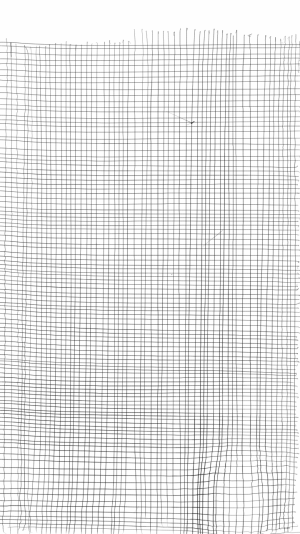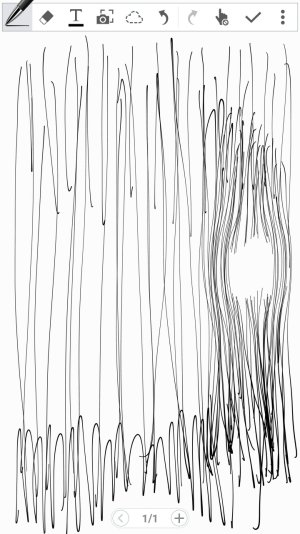Hi everyone
just bought a new Note 4. I was so excited, started to draw and... noticed a screen problem. On the lower right side on the screen, my drawing was a little bit off. Not much, about 2 mm, but of course nobody want to see that on new device. So I took a ruler and made grid. Attached file shows what happens. It made a sphere, so something pushes pointer out of center point. Not the speaker, cause its a bit in different place. Must say, that pointer acts weird on the corners also - bounces, get off screen, back on it etc, while s-pen is stable.
I don't have Samsung's or other's magnetic case, actually I don't have any.
Does anyone has the same problem? Is there any chance to fix it without getting a new Note or taking in to service point?
Looking forward for your help and opinions
Konrad
just bought a new Note 4. I was so excited, started to draw and... noticed a screen problem. On the lower right side on the screen, my drawing was a little bit off. Not much, about 2 mm, but of course nobody want to see that on new device. So I took a ruler and made grid. Attached file shows what happens. It made a sphere, so something pushes pointer out of center point. Not the speaker, cause its a bit in different place. Must say, that pointer acts weird on the corners also - bounces, get off screen, back on it etc, while s-pen is stable.
I don't have Samsung's or other's magnetic case, actually I don't have any.
Does anyone has the same problem? Is there any chance to fix it without getting a new Note or taking in to service point?
Looking forward for your help and opinions
Konrad