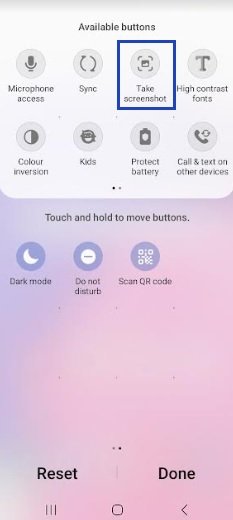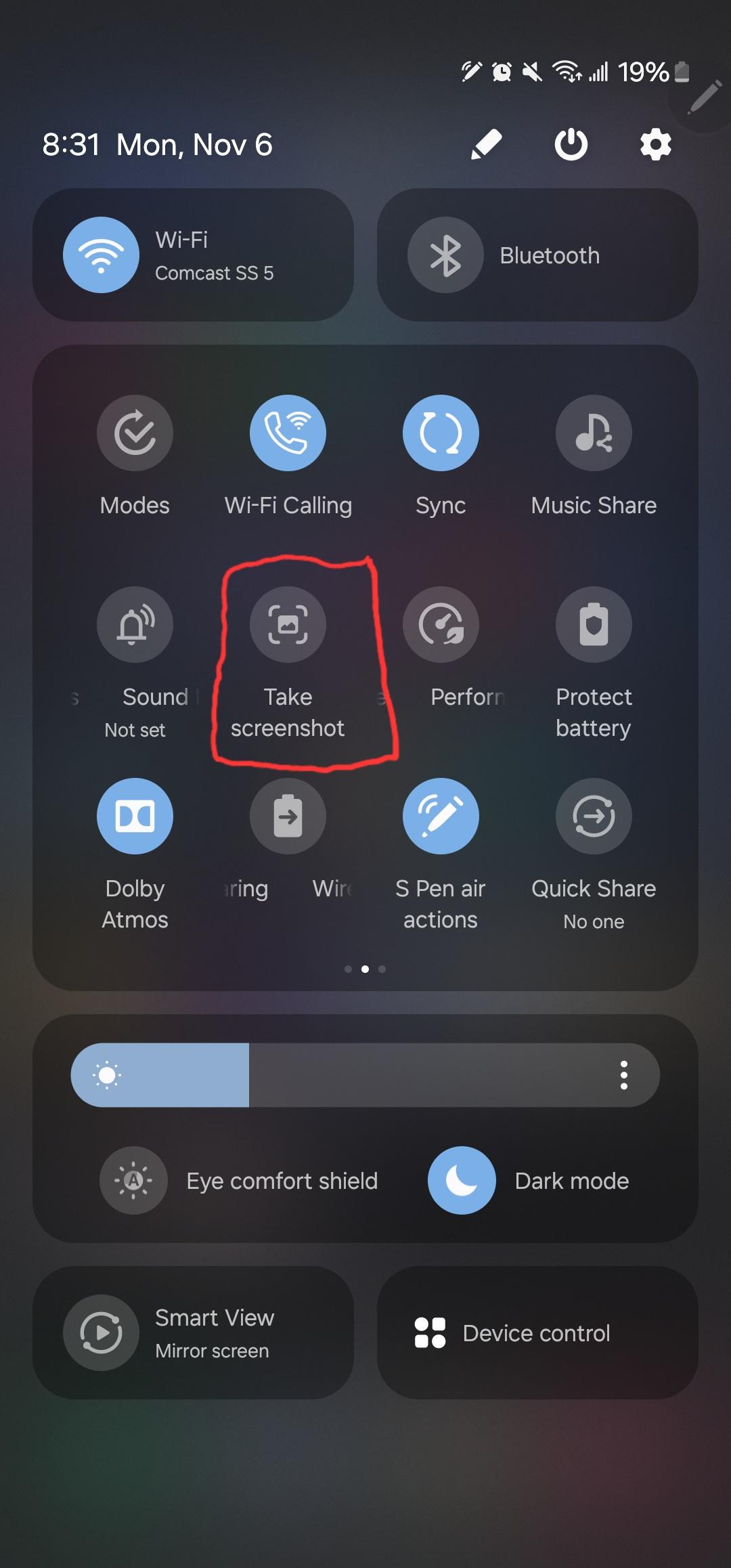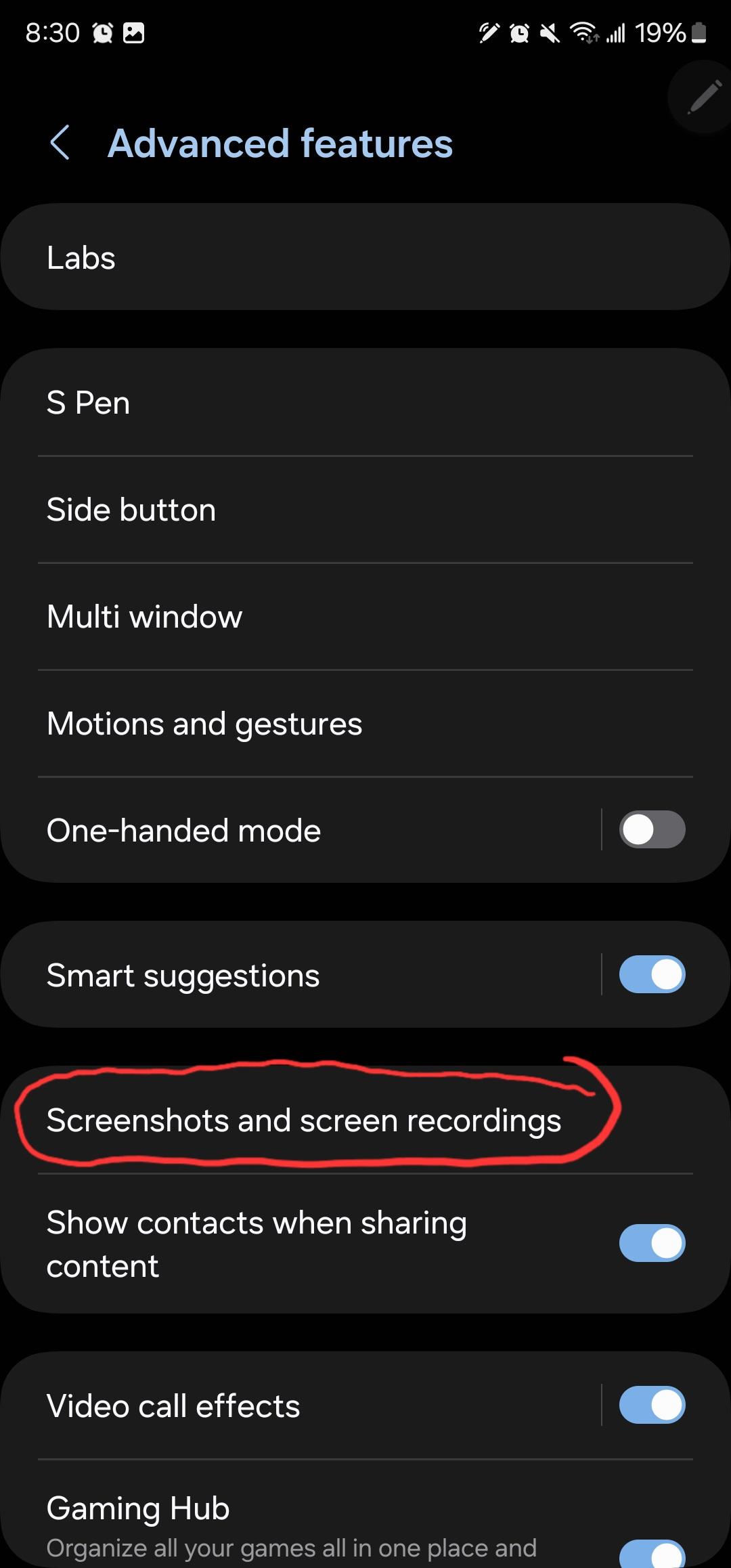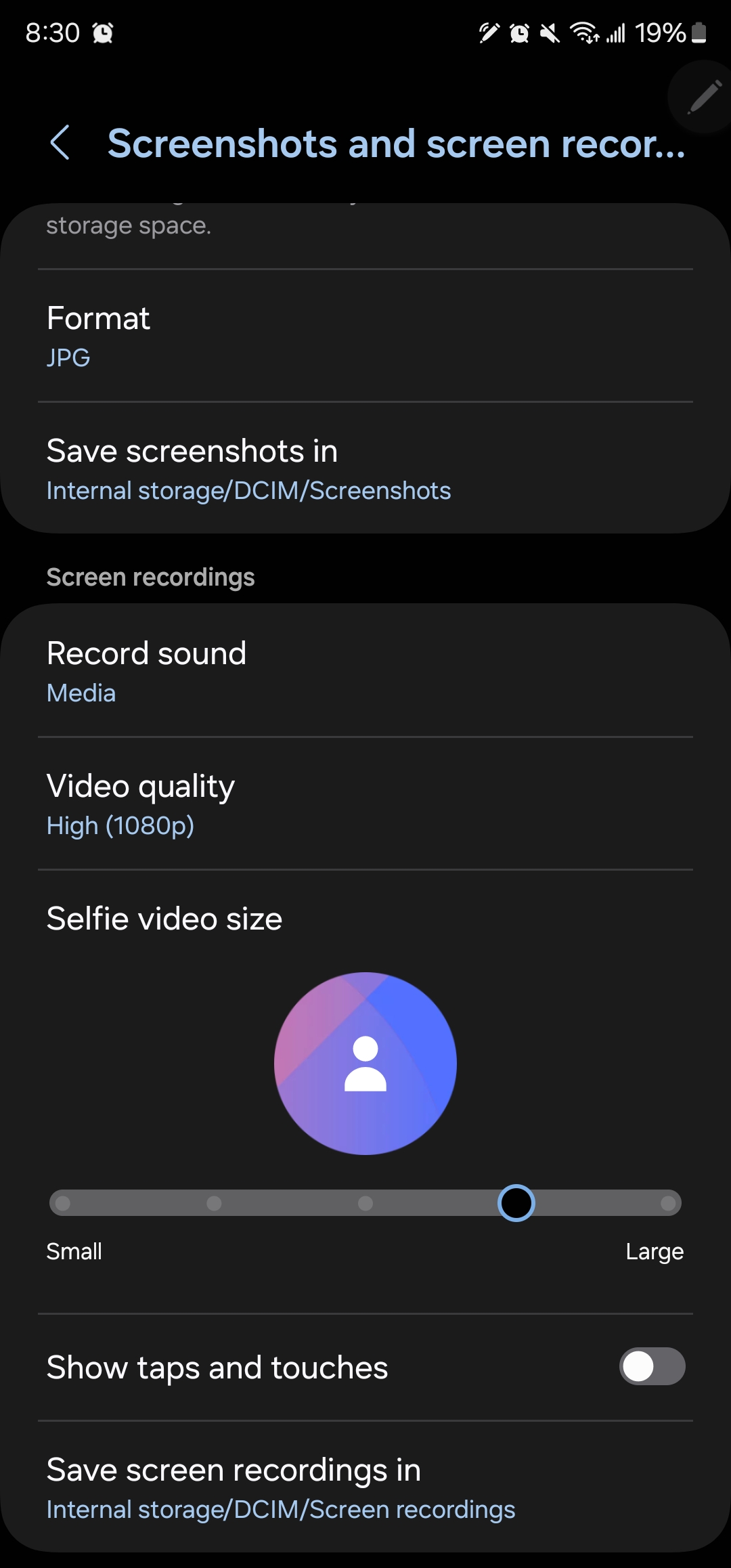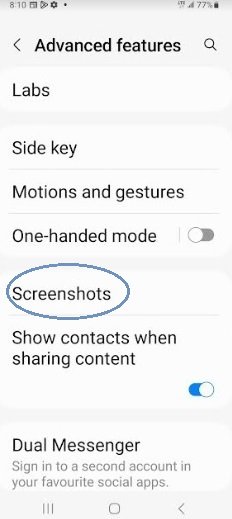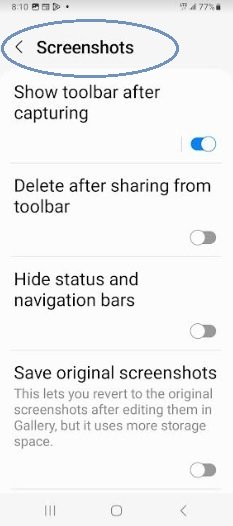- Nov 5, 2023
- 11
- 1
- 3
My device is Android 11. I swiped down quick settings to find Screen Recorder. It wasn't there, so swiped on to the second page of quick settings. It wasn't there either, so I tapped on the +sign and i got a set of buttons top of the screen with the heading 'available buttons.' I did see the screen recorder button there but it isn't enabled or activated. Would appreciate some information how to access the option to activate or enable the screen recorder. Screenshot attached.